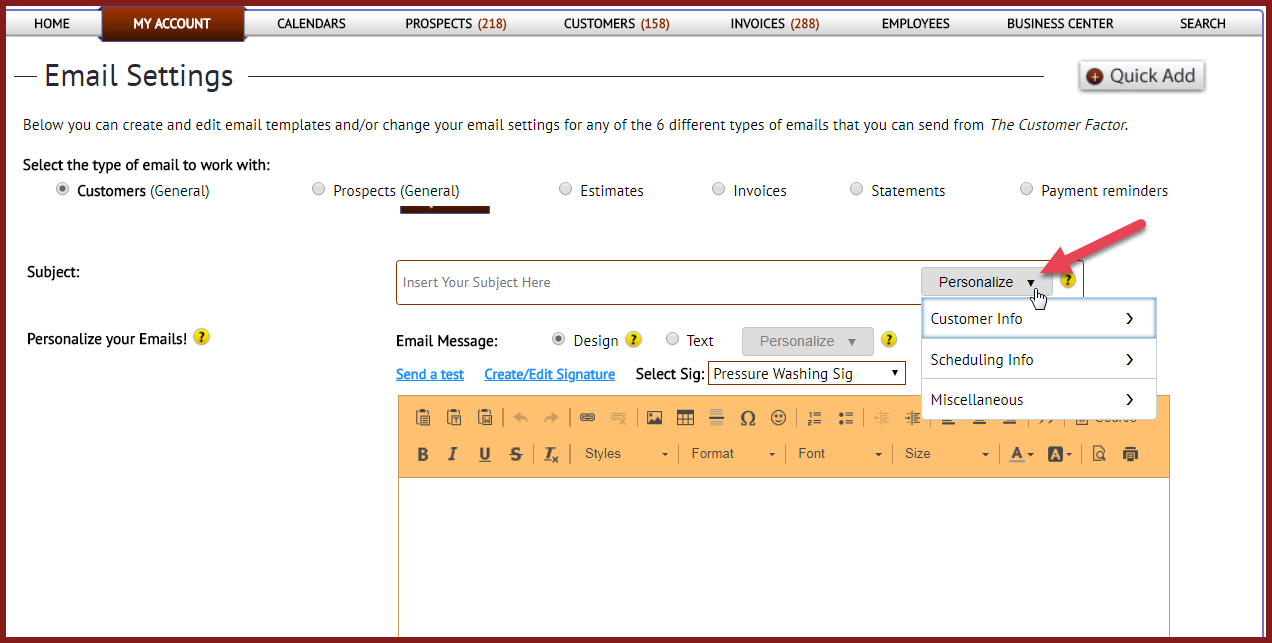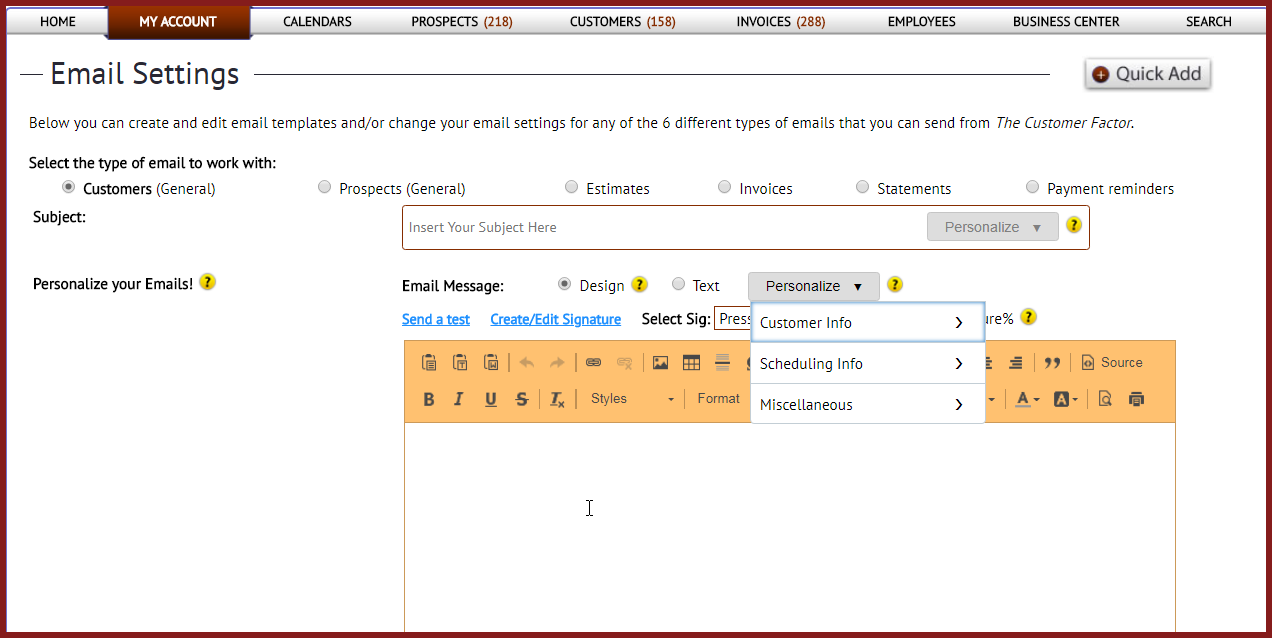Email Personalization
We recently added a new option in the email settings windows and on the email settings screen to make it easier and more convenient for you to personalize emails.
There used to be a big list of tokens displaying in each email settings window that was a bit sloppy looking and a bit cumbersome to work with. Take a look:

We took away the tokens like %firstname%, %lastname%, etc. and replaced it with two dropdowns titled "Personalize". One is located in the Subject field and one is located above the email message area.
So if you're creating an email and you're working in the subject field, make sure your cursor is in the "subject" field for the "personalize" dropdown at right to become active. Then you can click the down arrow in the dropdown and select how you want to personalize the subject field:
Same with the "message" field, Make sure the cursor is in the message area to make the "Personalize" dropdown active above the message area. Wherever your cursor is in the message field is wherever your token choice will get inserted that you select in the "personalize dropdown".
So here's a partial example of an email that I'm creating and I selected the current date option, first name option, and last job option:

And that's it. Any email you're in has the same functionality, so it doesn't matter if you're in an automated email, an invoice email, a payment reminder email, etc. Have a great day!
Best regards,