Customer Email: Thank you
We provide a way for you to set up some drip emails to be sent to your customers after their job is done. Of course, if you only want to send out a single thank you email, that's no problem also. But multiple thank you emails is a great way to keep your name in front of customers after the job has already been completed, ask for feedback, ask for referrals, etc.
You can set up this feature on the Email Automation Screen. Scroll down a little bit and look for "Thank you (after the job is completed)".
Tick on the rule to the left of "Thank you (after the job is completed)". Then enter the sending time (recommended: 7 am) and the number of days after the job that you want to send the email (recommended: 2).
We provide sample emails for you to use, so click on the “sample Thank you Email”.
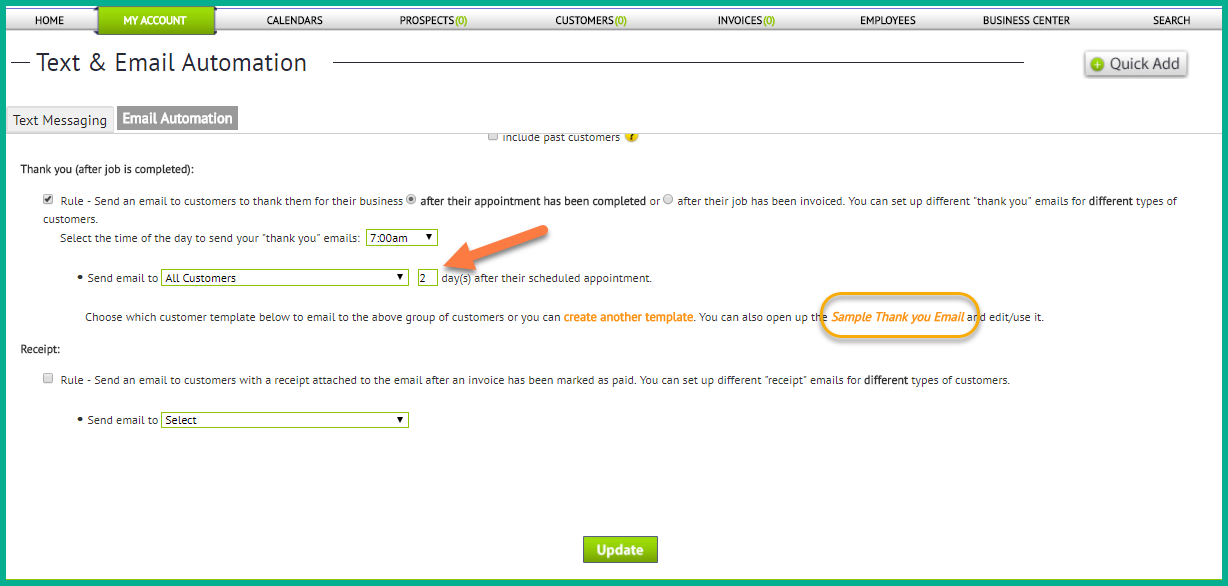
Please review the email, modify it if you would like to (you can add logos, signatures, other text, etc.). If you want to use it as is then all you have to do is click on the “Save and Activate” button to activate it.

You can now set up additional emails (drip emails) to be sent out after the first thank you email is sent. all you need to do is tick on the "Send a series of follow up thank you emails".
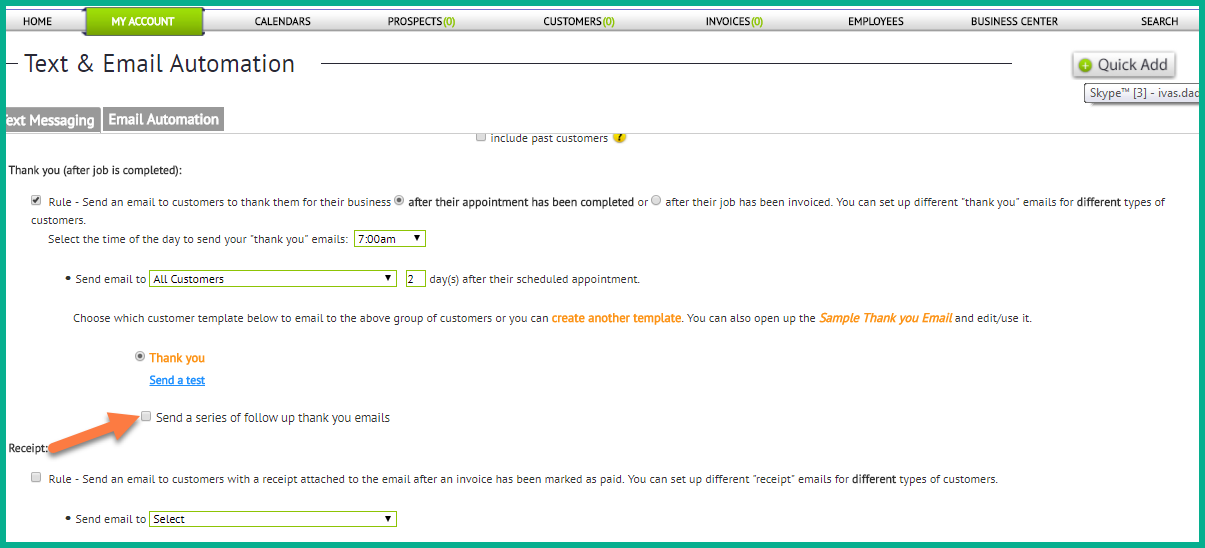
Set the number of days after the previous email (first email sent), review the email, and then “Save and Activate”. You just have to follow the steps we did for the first email.

We have 7 sample emails for you to use so we do recommend using them all and properly space them. I'll make some recommendations on spacing in a minute. Here is how it looks when all 7 emails are set up and activated:
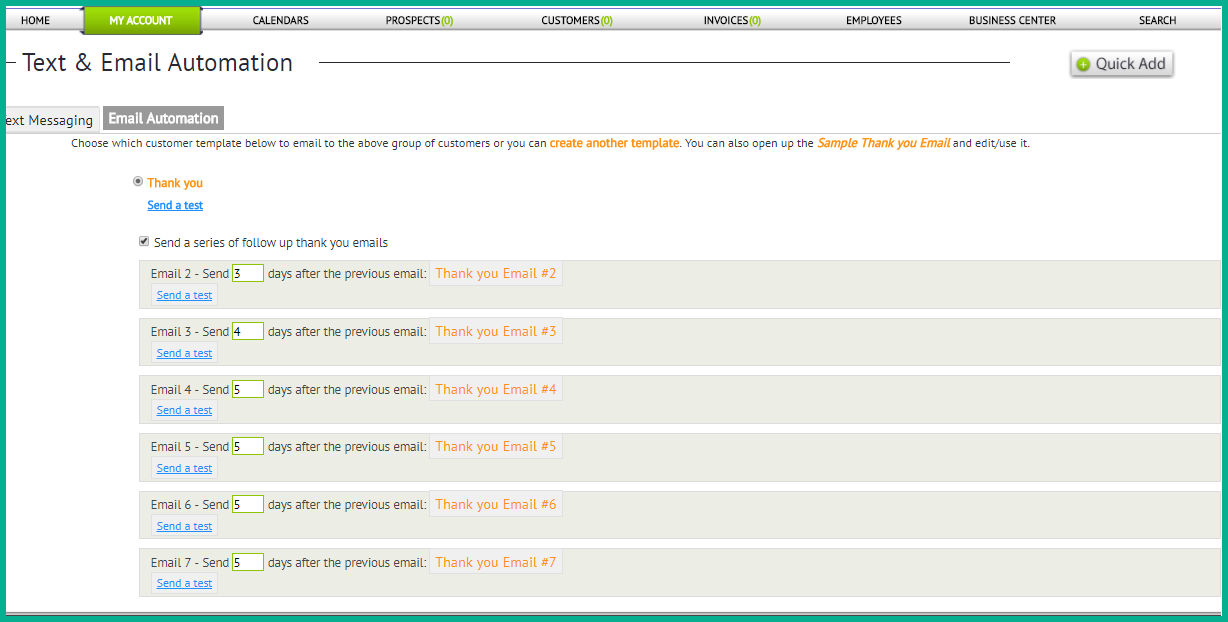 You can drag and drop the emails around if you want to change the order and you can change any of the number of days in those fields before "days after the previous email". When you're all done make sure to click the "Update" button at the bottom of the "Customers" section on email automation screen:
You can drag and drop the emails around if you want to change the order and you can change any of the number of days in those fields before "days after the previous email". When you're all done make sure to click the "Update" button at the bottom of the "Customers" section on email automation screen:
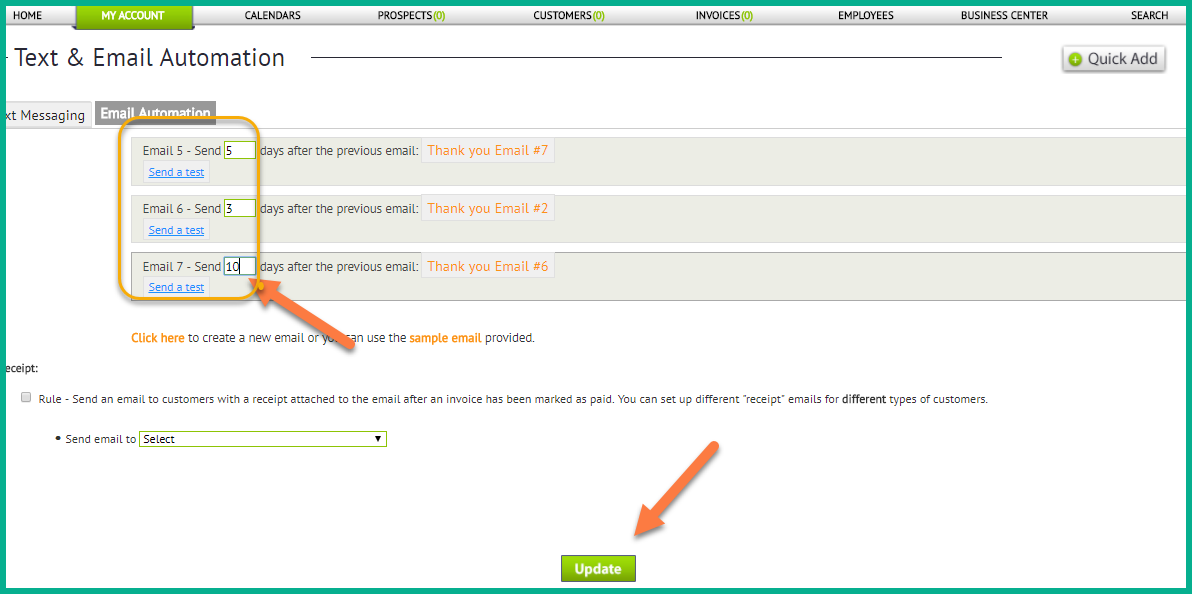
Above I recommended that you drip 7 emails to each customer after their service has been performed. Not everyone feels comfortable with that. Some folks may think it's too much. But if you review the emails you'll see that they're not all about trying to try to sell 'em something. Sometimes an email is sent to just see how the customer is doing. So assuming you do send out 7 emails in the Thank you series of emails, here is some recommended spacing to use between emails:
Email 1: send 2 days after the job is done or invoice is created (your choice).
Email 2: send 2 days after email 1
Email 3: send 5 days after email 2
Email 4: send 7 days after email 3
Email 5: send 12 days after email 4
Email 6: send 16 days after email 5
Email 7: send 21 days after email 6
If you feel this is too many emails in too short of a time span, here is a recommendation on spacing that is farther apart:
Email 1: send 2 days after the job is done or invoice is created (your choice).
Email 2: send 5 days after email 1
Email 3: send 14 days after email 2
Email 4: send 21 days after email 3
Email 5: send 24 days after email 4
Email 6: send 40 days after email 5
Email 7: send 35 days after email 6
Keep in mind that the # of days is always "after the previous email", not "after the first email". So if you go with the 1st spacing recommendation, that's 7 emails sent to each customer over 3 months after their job is completed. If you prefer the 2nd recommendation, that's 7 emails sent over a period of 4 1/2 months. That is not a lot of emails and as mentioned above, it's a great way to keep your name out in front of the customer. Have fun!
Best regards,

