Adding Signature to Emails
You can add your own signature when sending emails to your customers.
So first, you have to create the signature. If you go to the email settings screen you can open up any email and you'll see a "Create/Edit Signature" link above the editor:
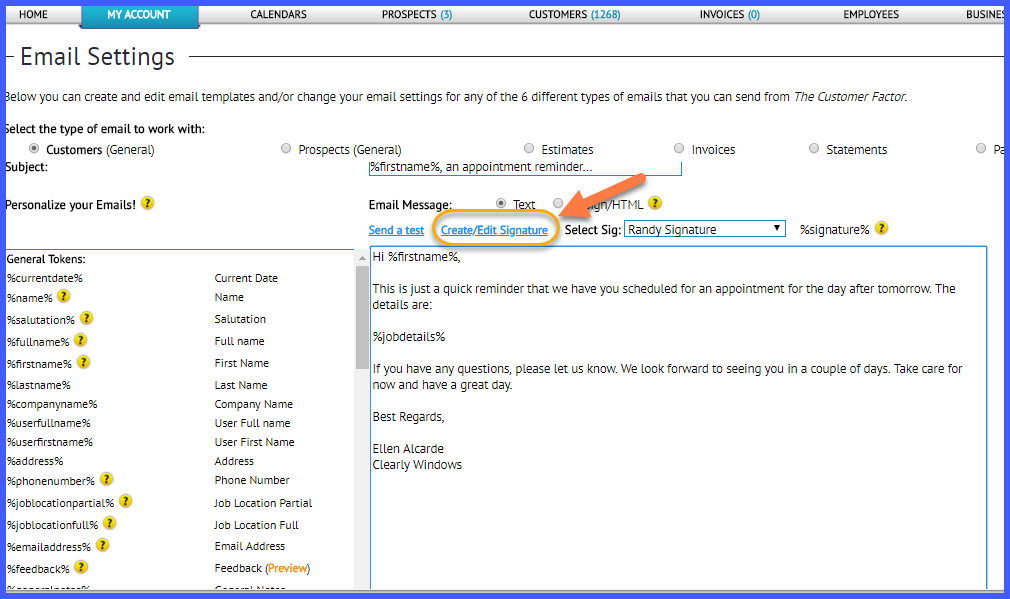
Click on that link and a signature window will open where you can add your signature along with a company logo if you want to.
And here is a sample image that I will be using for this signature. After uploading the image, click "Save & Close".
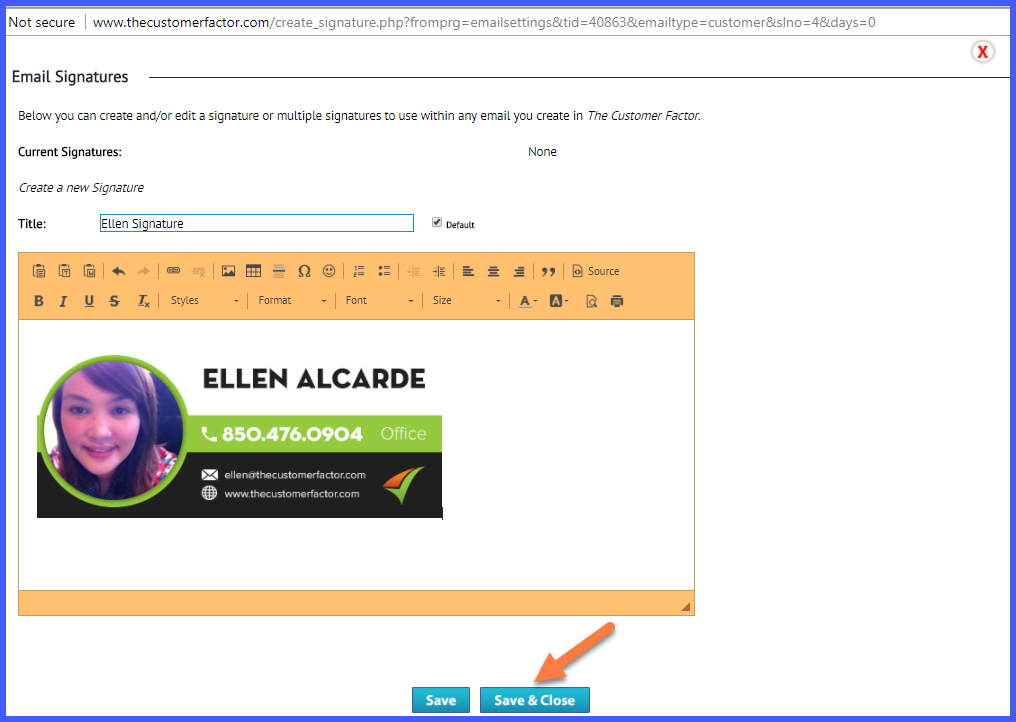
And to add the signature to the email, click "Save & Close" at the bottom of the email template.
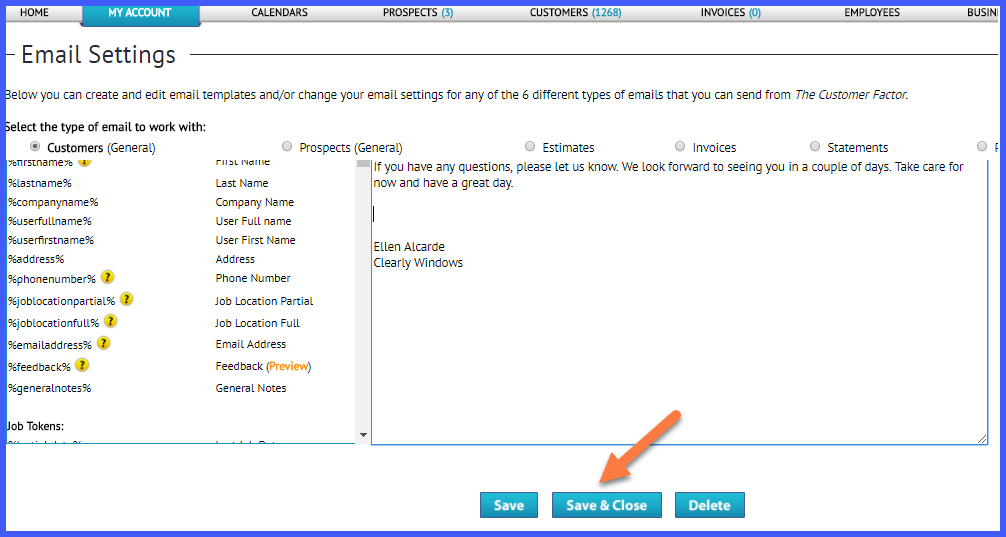
You need to select the signature from the dropdown in order to include the signature to your email.
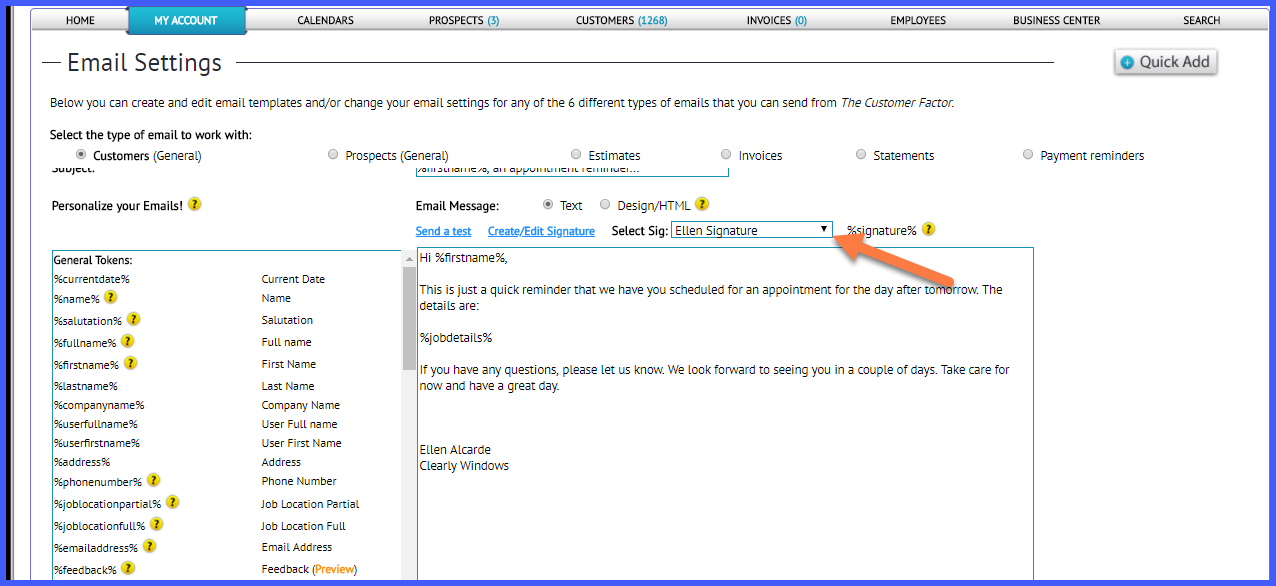
You can create different signatures by clicking on that "Create/Edit Signature" link again and saving it.
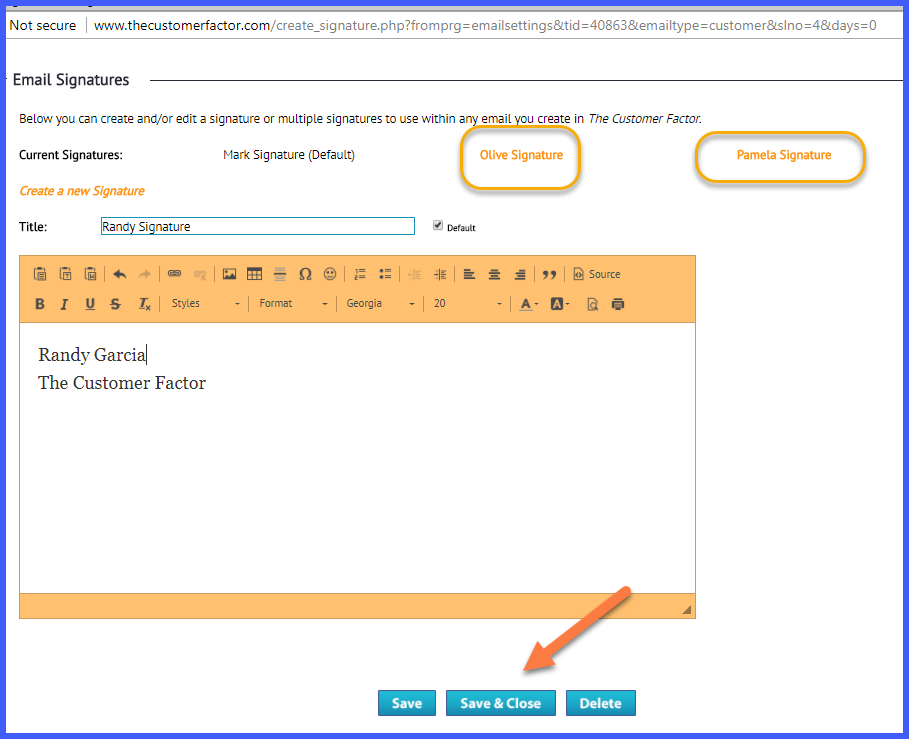
And finally, if you wish to send a test email to yourself just click on the "Send a Test" button.
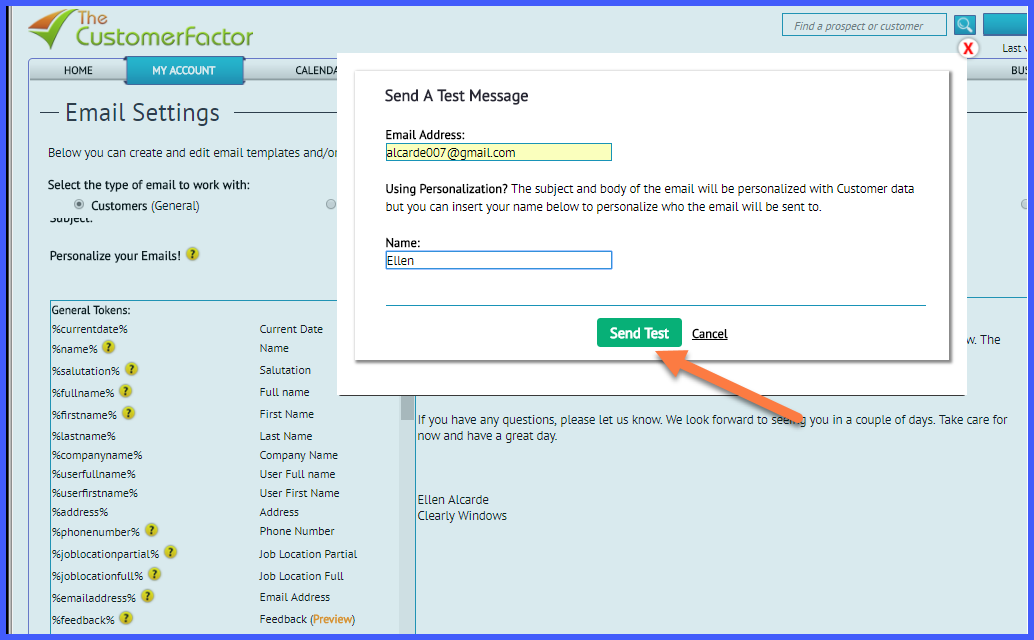
And that's it, if you have any questions, please let me know.
Take care and have a great day.
Best regards,

