Reports- Sales
You can access the Reports from the homepage by hovering your mouse to "Search" and clicking the dropdown, click "Reports".
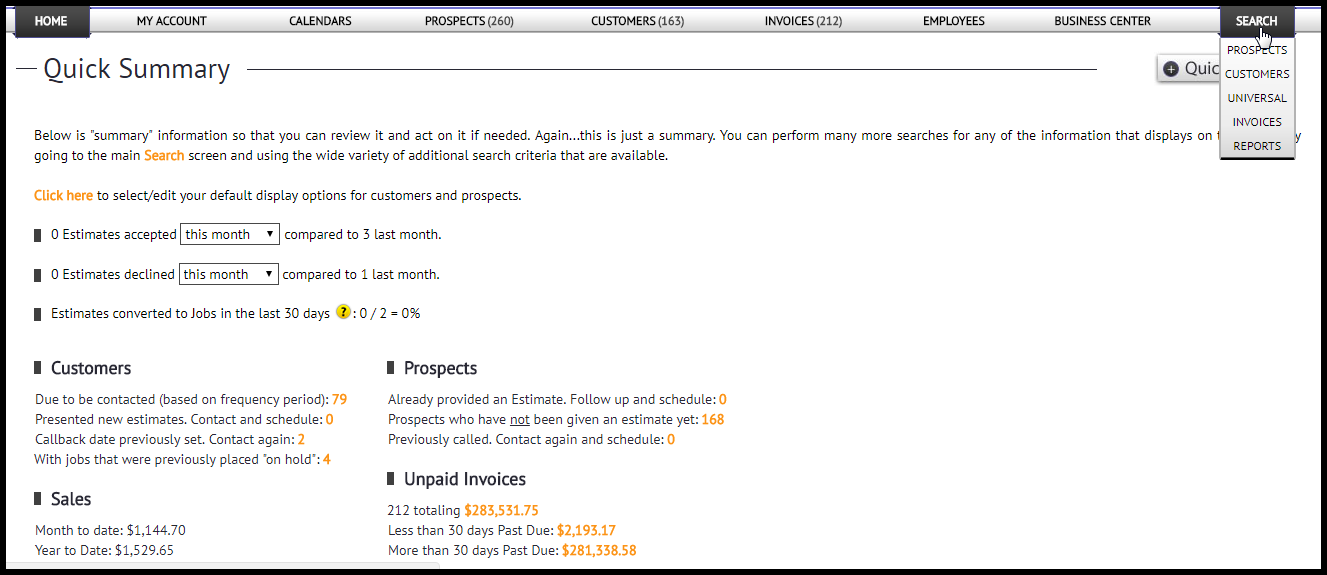
It is automatically set to "Sales" and you have the option to choose "Cash" or "Accrual Basis". We will have a cash report and for the "Specific Period" I have it set to "Last Month". You have the option to select a specific date by clicking the calendar on the "Date Range" and select the start date and end date of your report. Then hit "Search" at the bottom of the page.
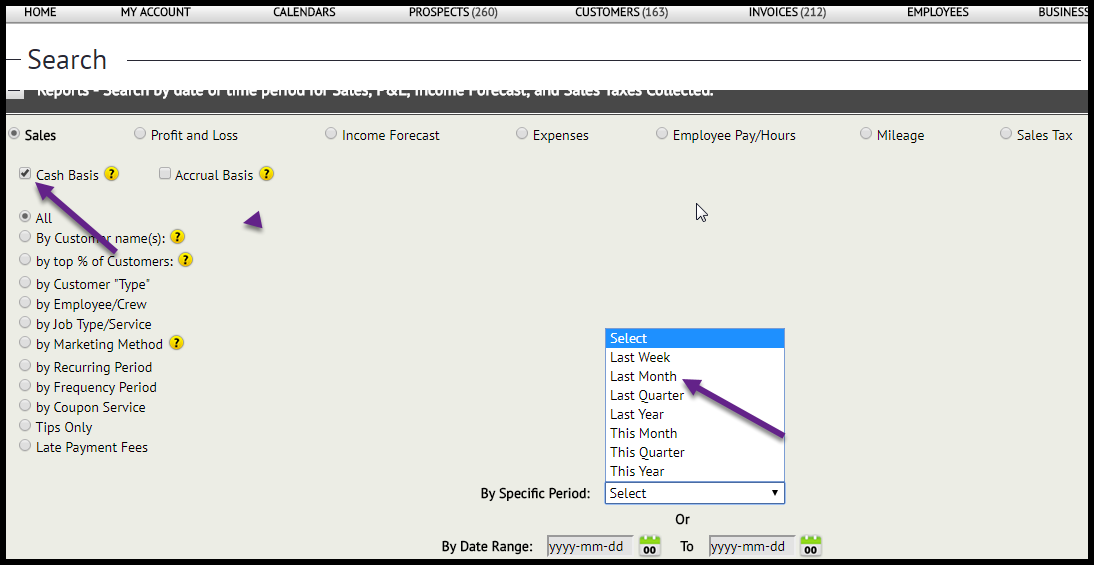
The page will display the total sales from last month and you have the option to export the data or print the file.
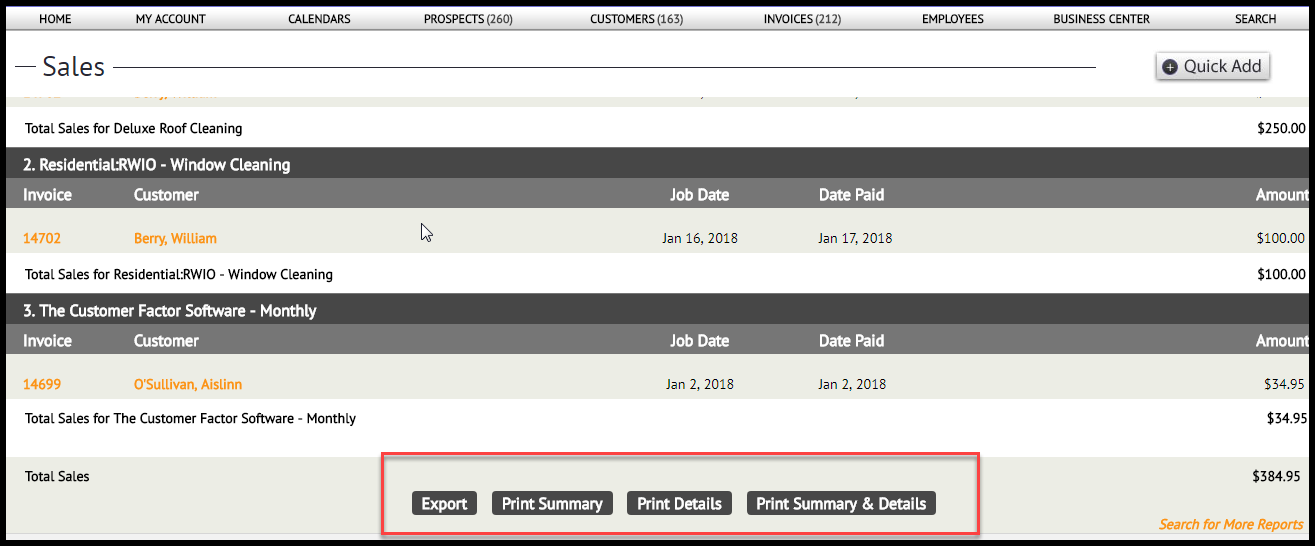
If you choose to "Export" the file it will be downloaded as a CSV and you can save and use it as you wish.
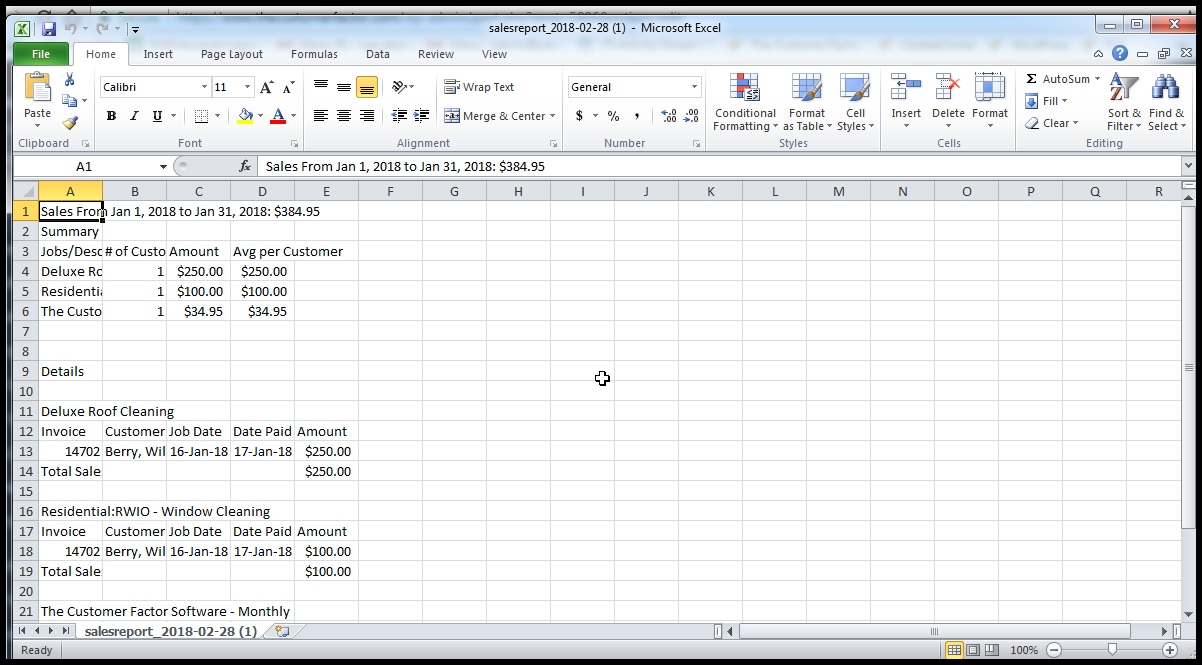
Lastly, you can print the file according to your preference. If you choose to print only the summary, details or both.
If you have any questions about this, please let me know.
Take care and have a nice day.
Best regards,

