Reports- Profit and Loss Reports
You can access the "Reports" from the homepage by hovering your mouse on "Search" and clicking the dropdown, click "Reports".
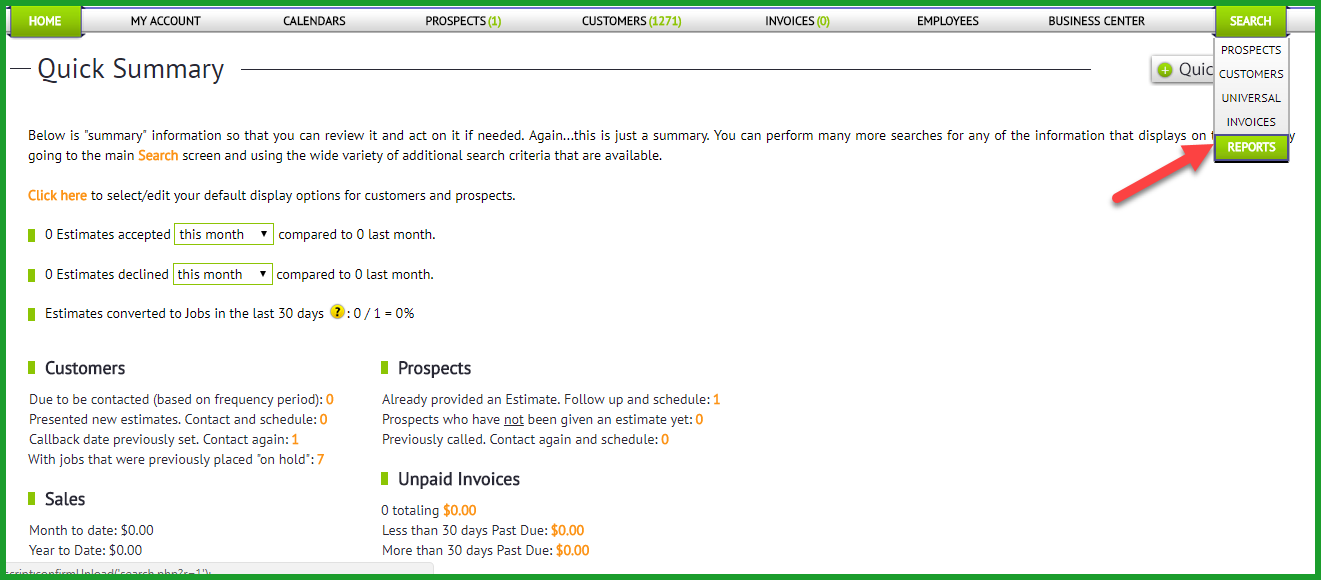
Next, click on the "Profit and Loss" button. On the date range, you can customize the dates you want to generate the report with.
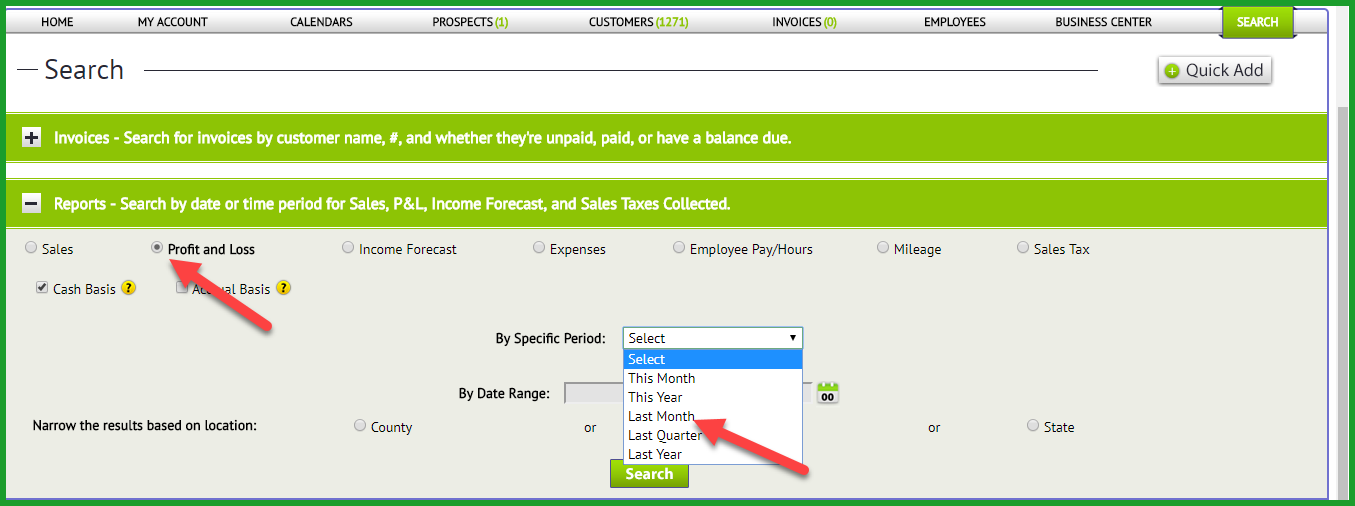
In the image, we choose the period for "Last Month". Then we hit "Search".
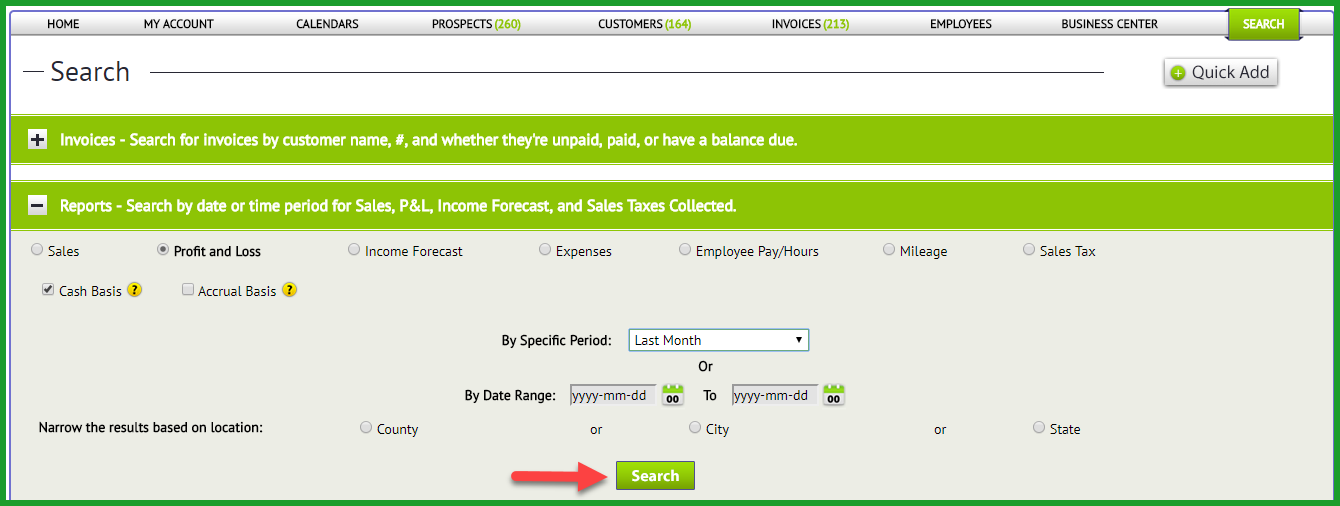
It will then generate the last months Profit and Loss summary. For the first page, we can see the "Income" page.
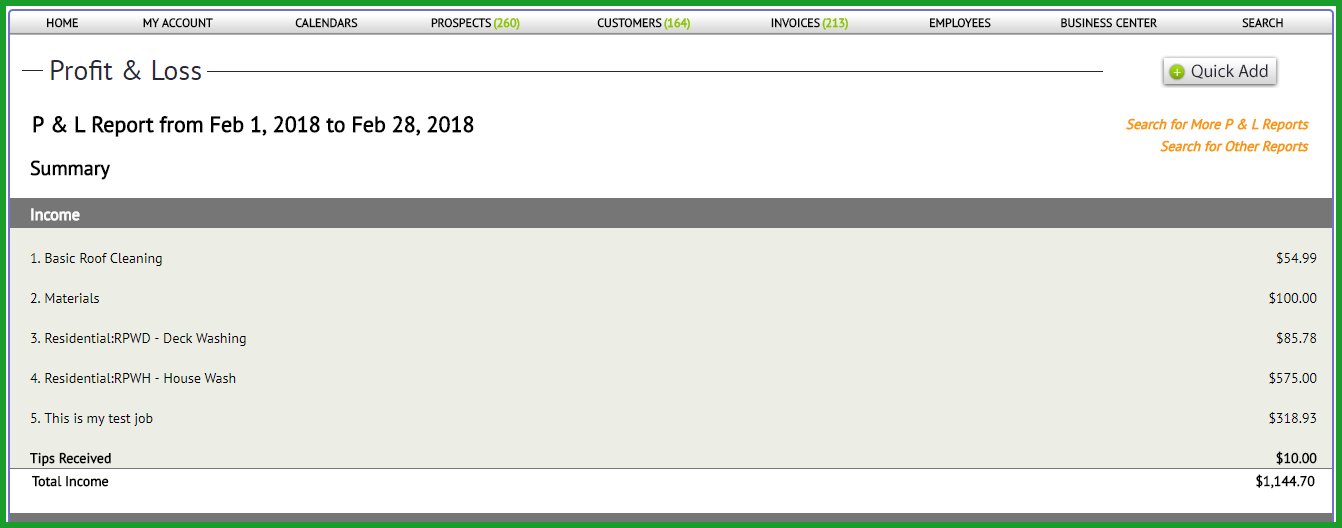
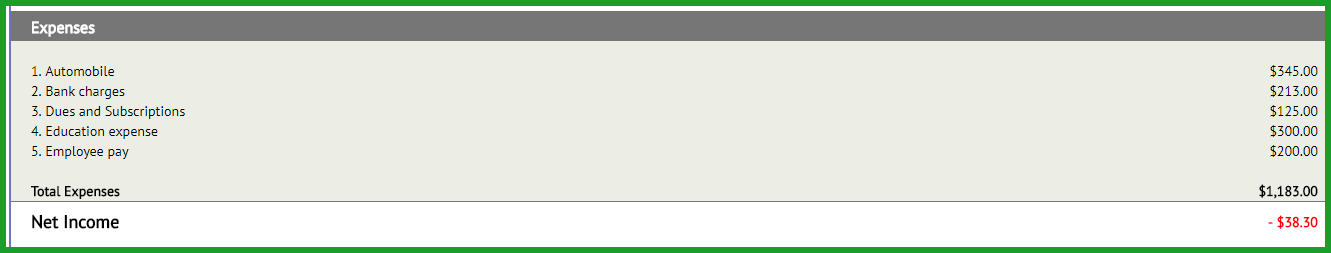
Then, you will find the details as shown below.
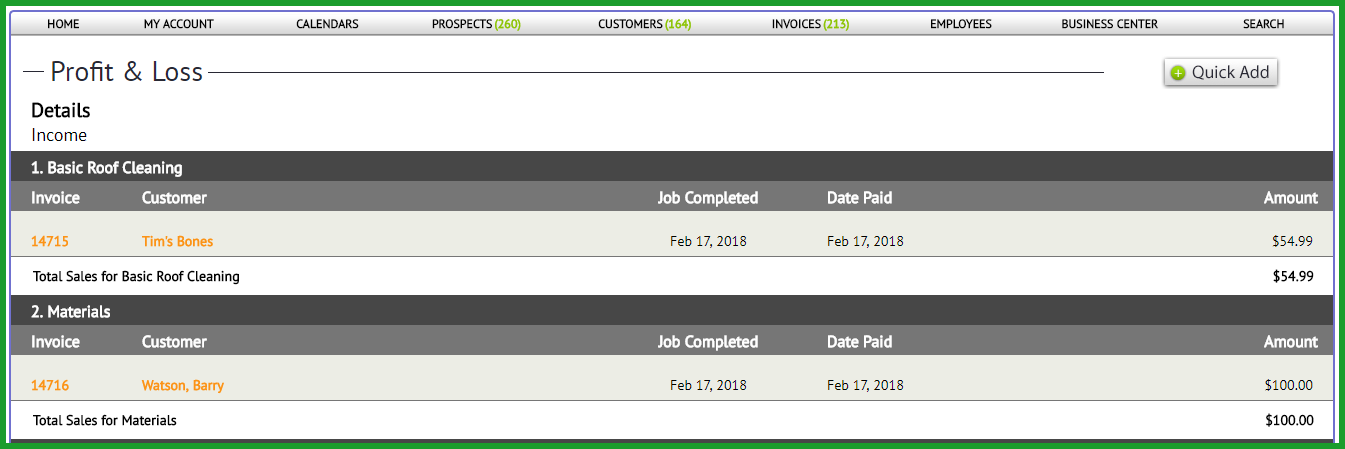
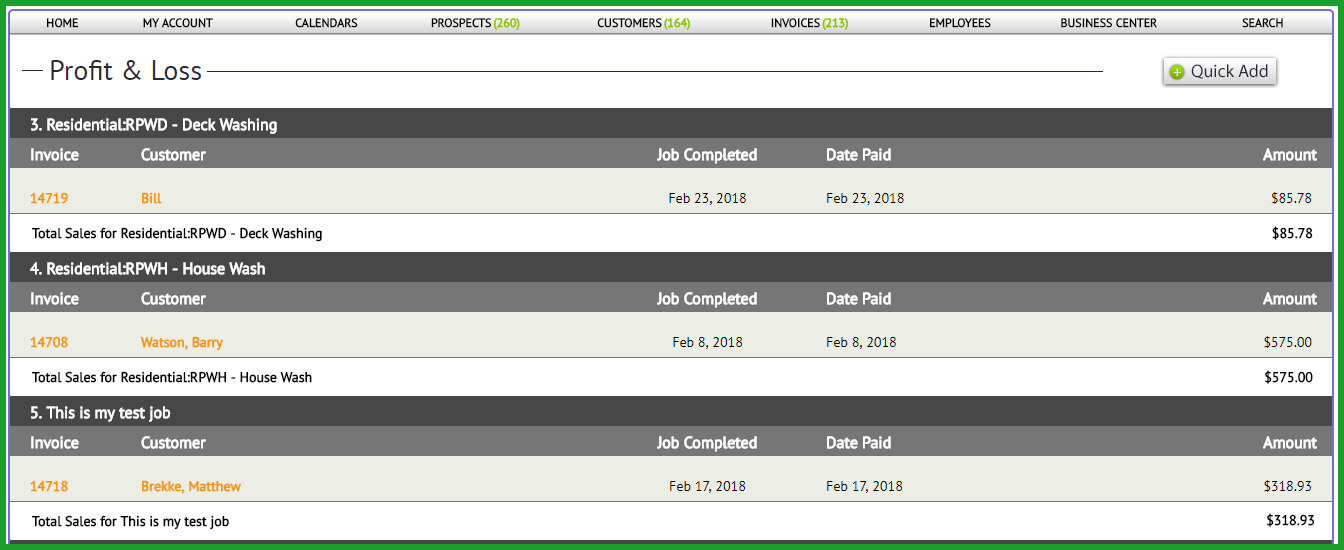
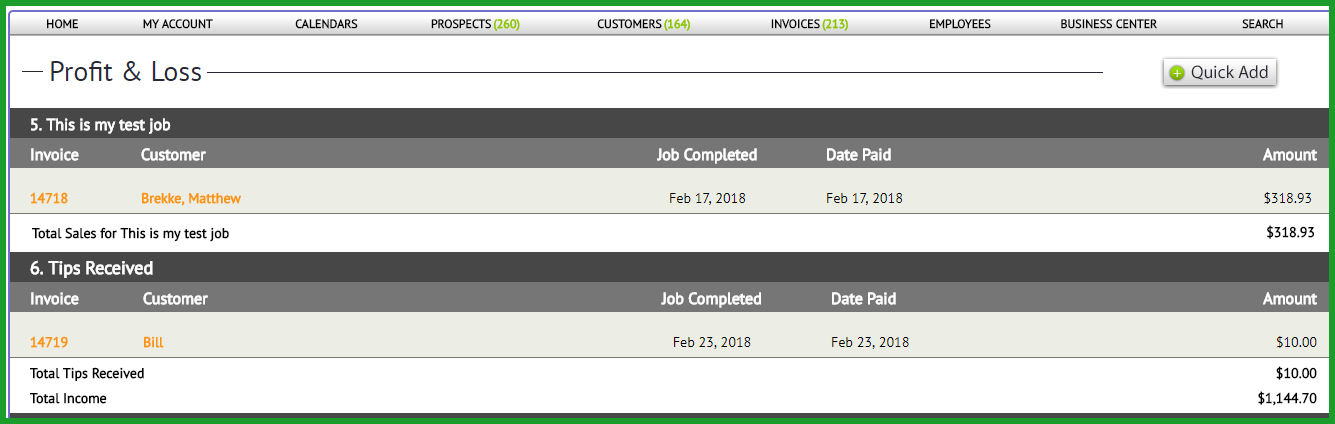
At the very bottom of the page, you will find the "Export", "Print Summary", "Print Details" and "Print Summary and Detail". If you wish to export the file, it will be downloaded as an excel file showing all the information you can find in this page. If you wish to print the file, you have option to print only the Summary, Details, or both.
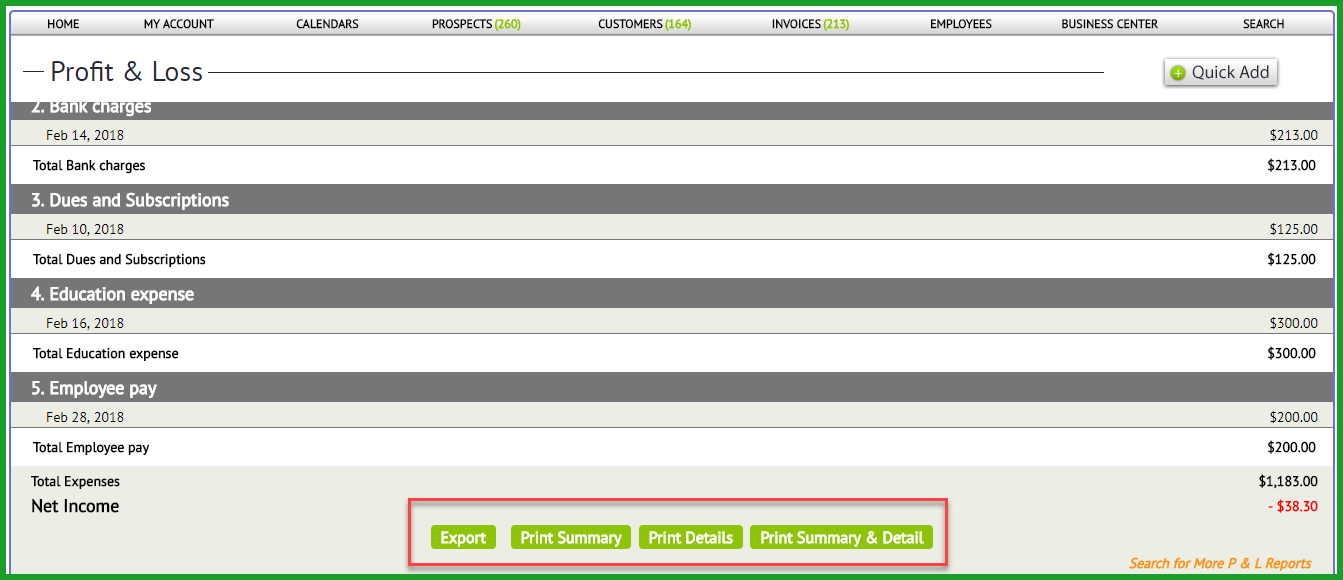
If you have any questioins, please let me know.
Take care and have a nice day!
Best regards,

