Reports- Income Forecast
You can access the “Reports” from the homepage by hovering your mouse on “Search” and clicking the dropdown, click “Reports”.
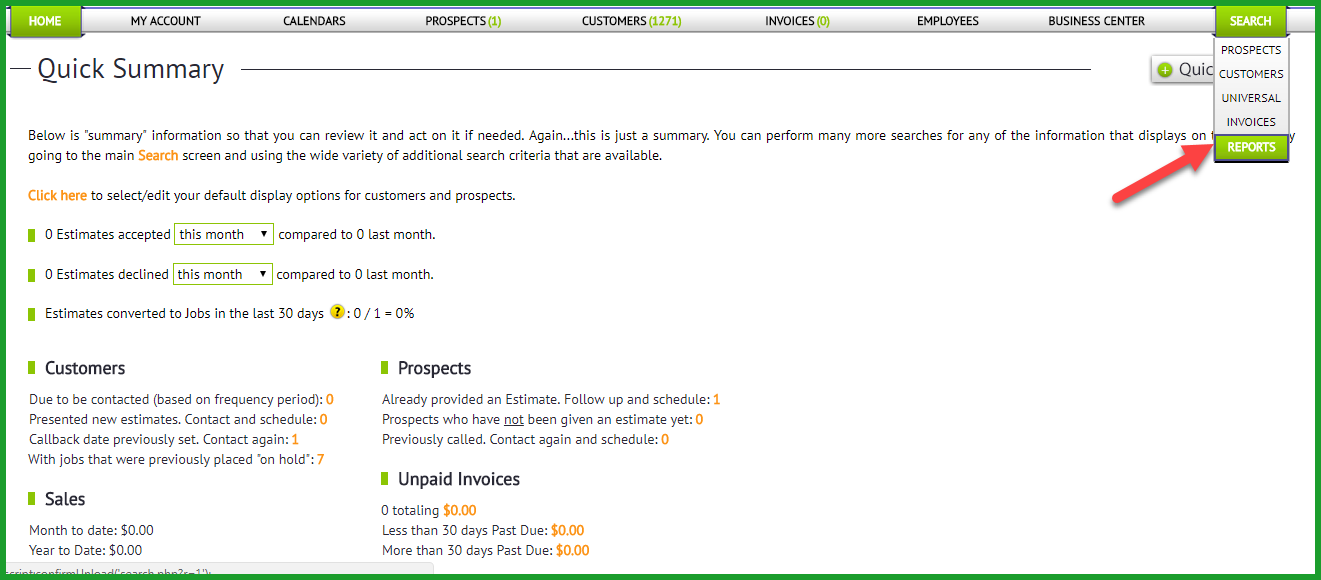
Next, click on the "Income Forecast" button.
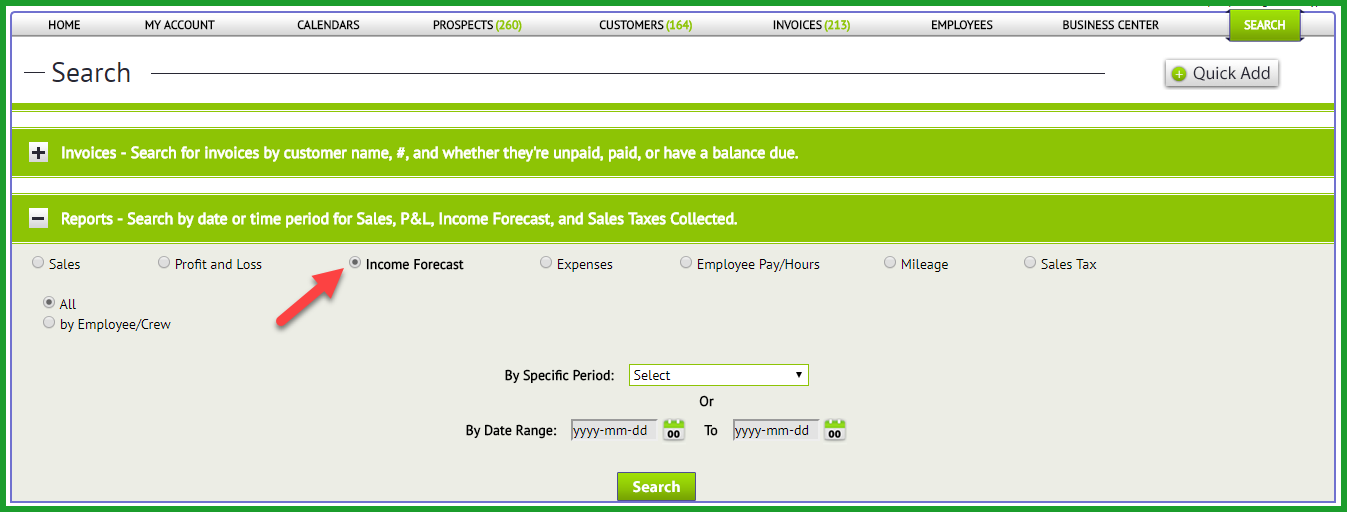
You can customize the dates you want to generate the report with either "By Specific Period" or "By Date Range". As shown below, I chose "Next Month" on the "By Specific Period" dropdown then hit "Search".
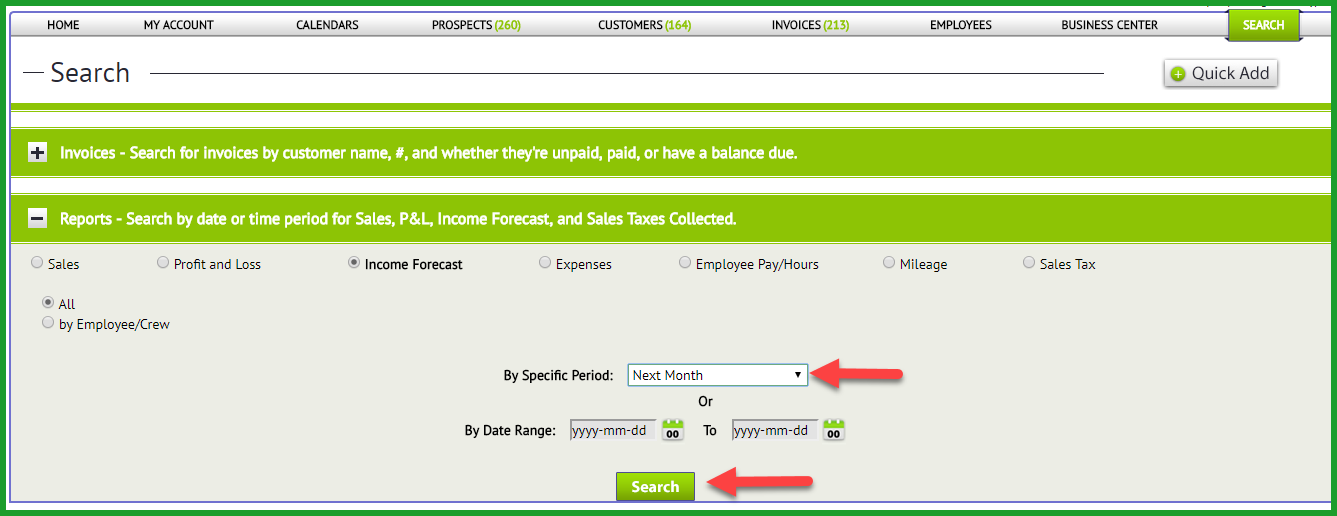
After hitting "Search", a window showing the summary of forecasted income for the next month will show.
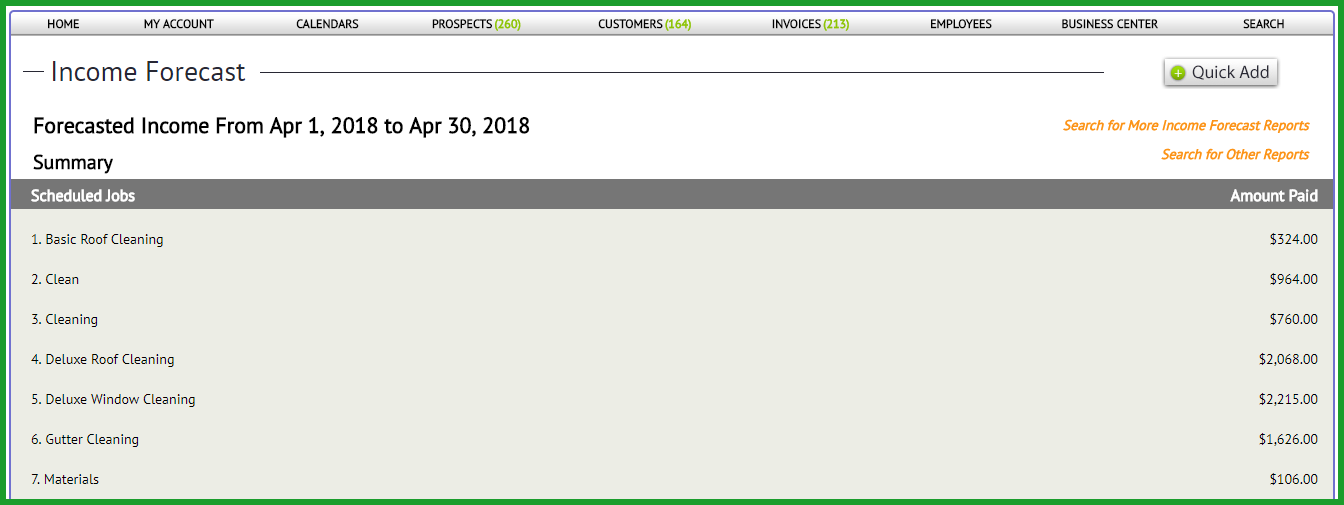
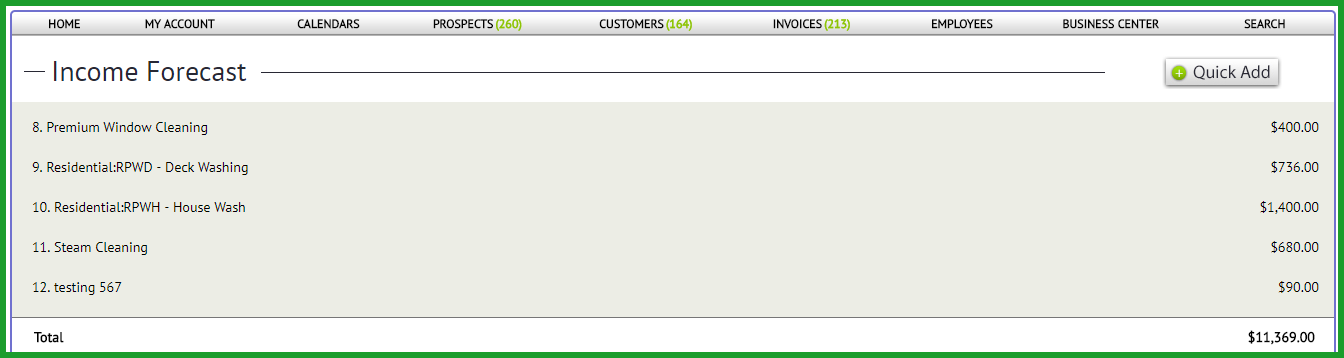

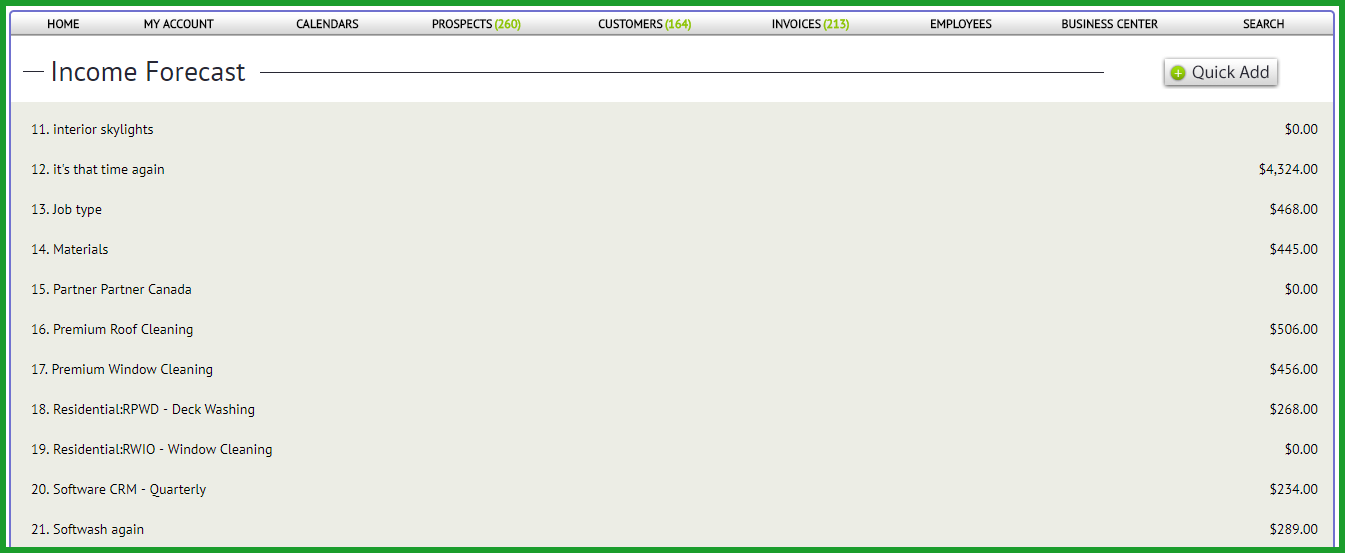
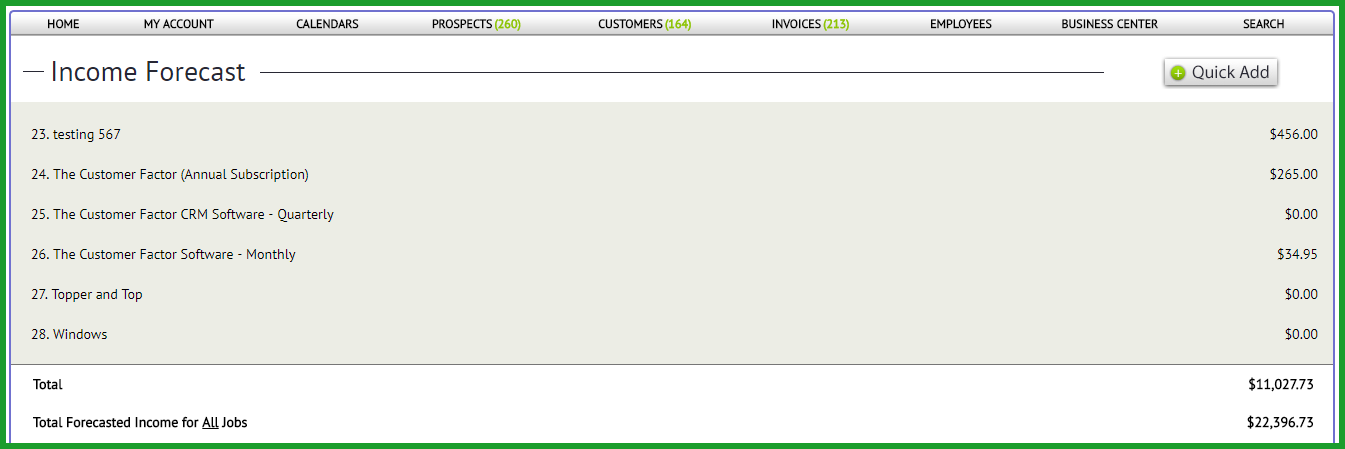
Scrolling down further, you will find more detailed information on the Scheduled Jobs in which the income is being forecasted.
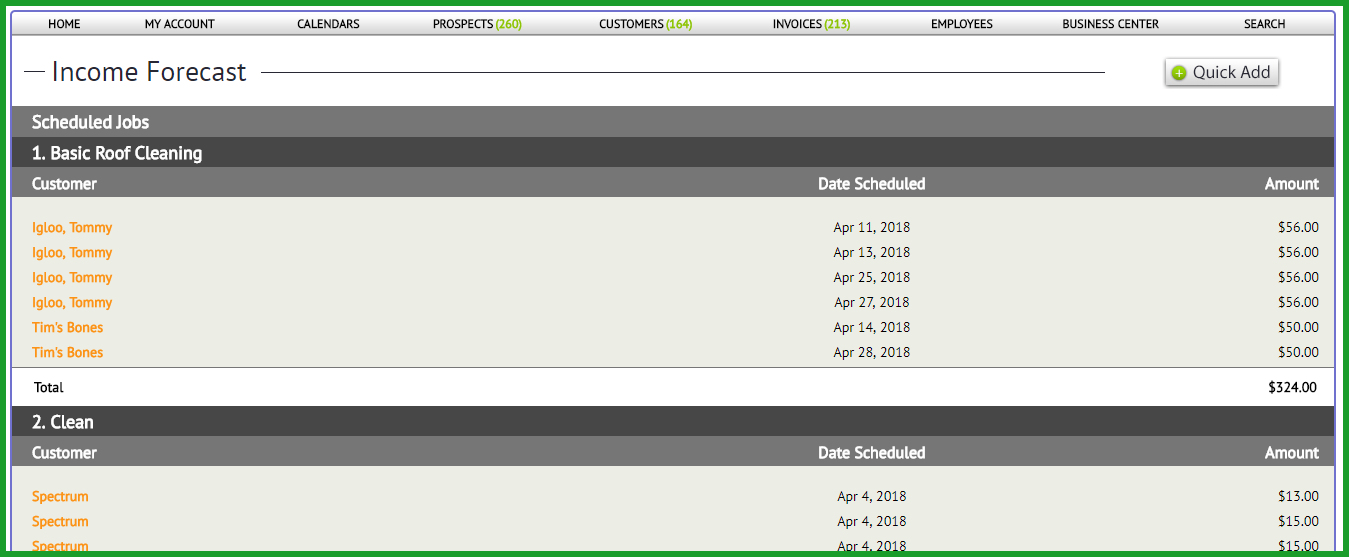
At the bottom of the page, you have the option to print out the information on this page.
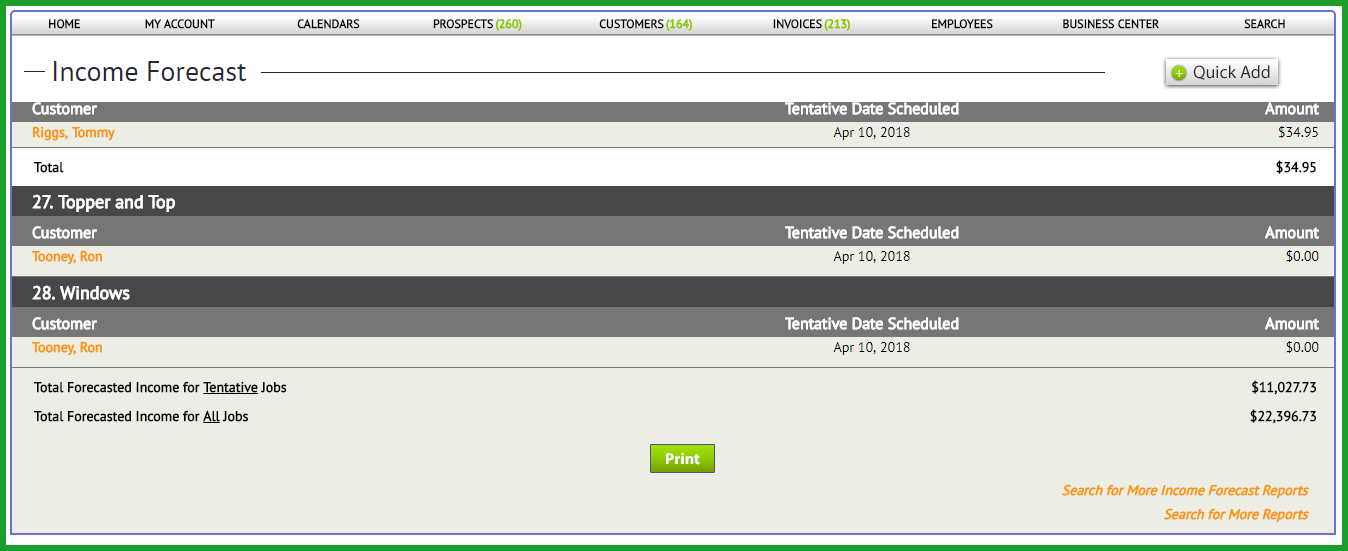
If you have any questions, please let me know.
Take care and have a nice day!
Best regards,

