Reports- Sales Tax
You can access the “Reports” from the homepage by hovering your mouse on “Search” and clicking the dropdown, click “Reports”.
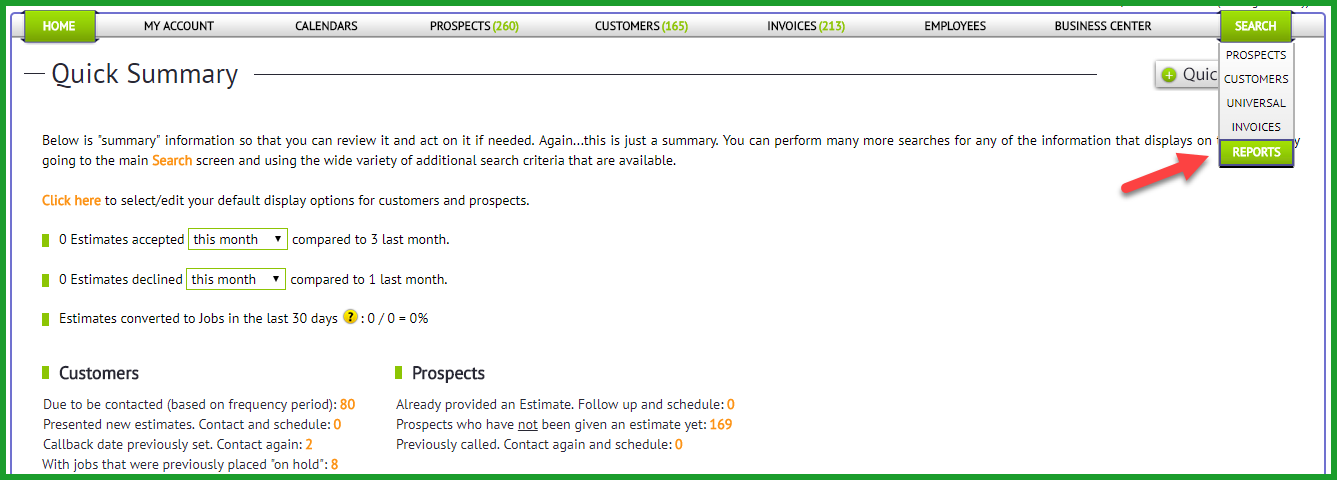
Next, click on the "Sales Tax" button.
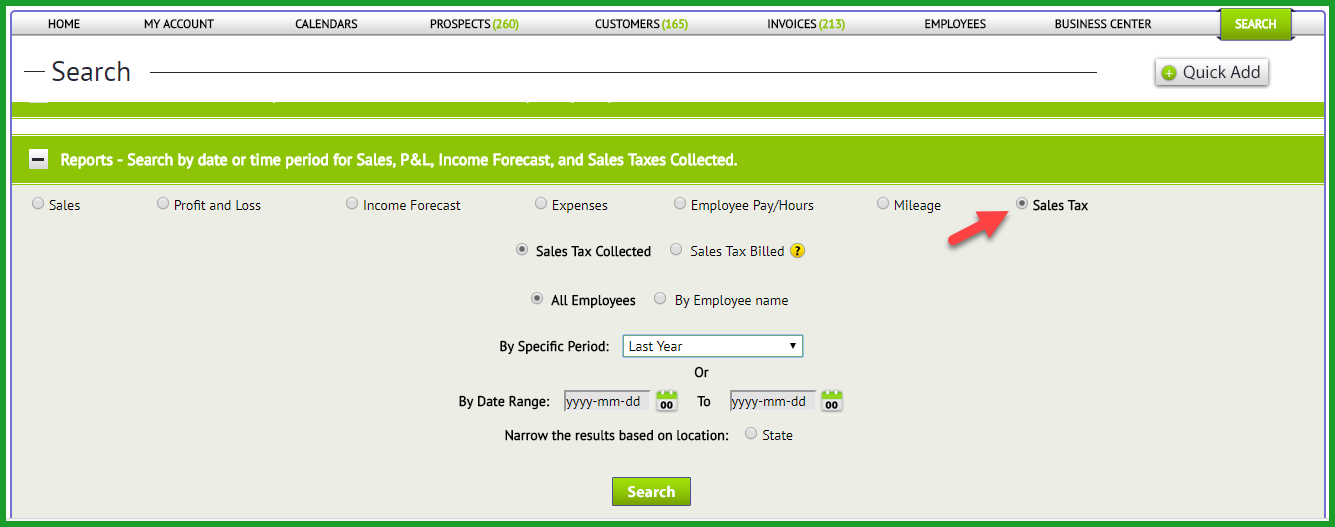
You will have an option to filter with either "Sales Tax Collected" or "Sales Tax Billed".
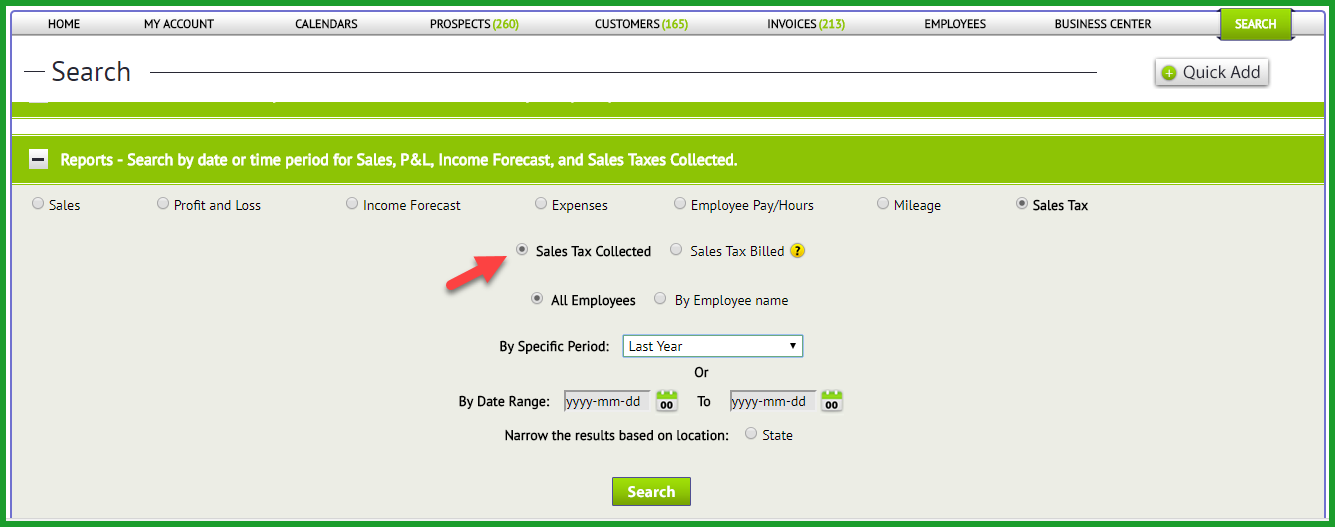
There's an option to filter "All Employess" or "Employee by Name" if you want to generate for a specific employee.
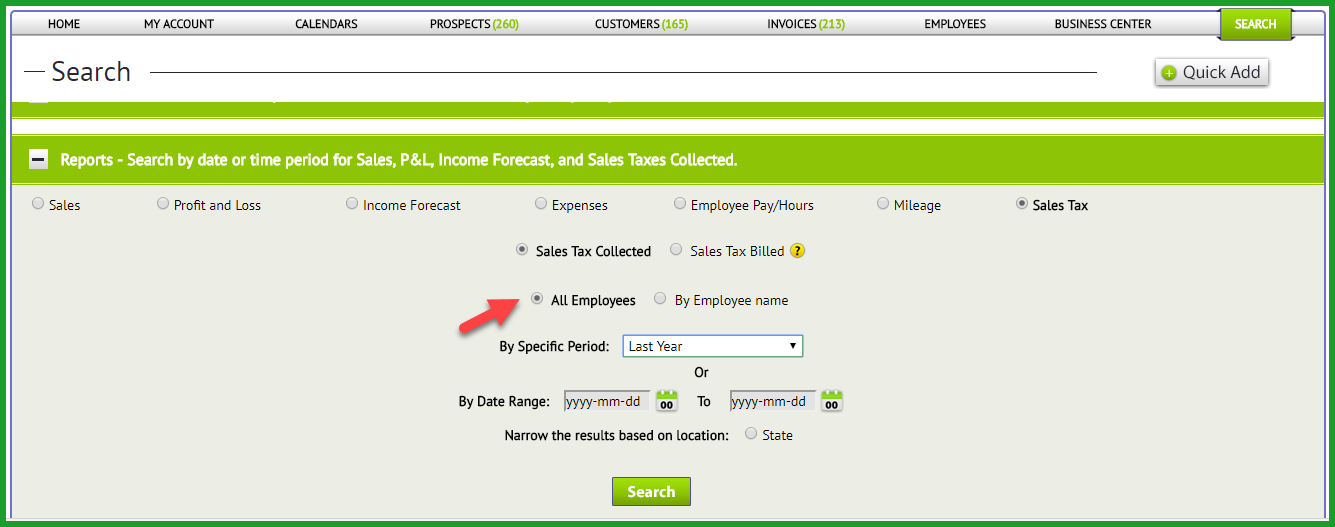
You can then choose from the dropdown the periods in which you want the report to be generated. In this case, I chose "Last Year".
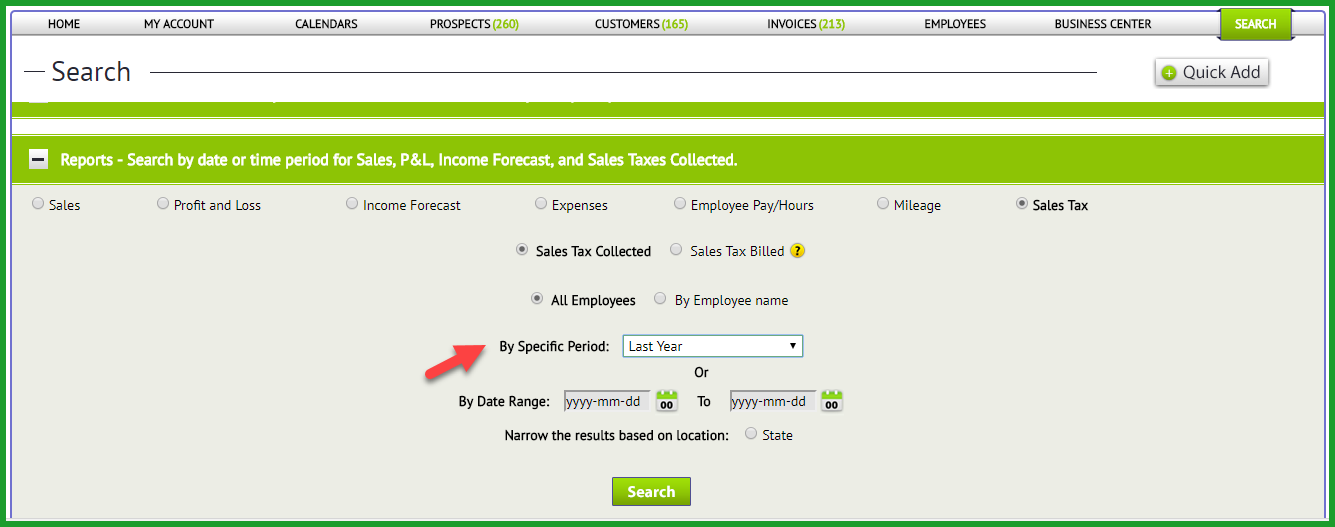
You also have an option to specify "By Date Range" if you wish to generate the report at a more specific date.
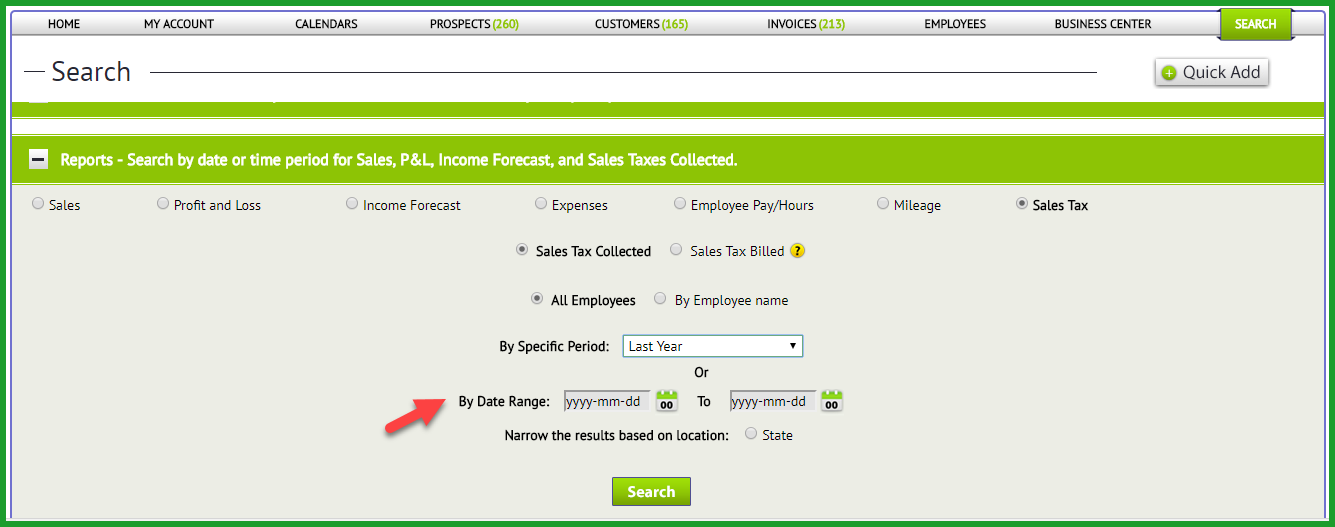
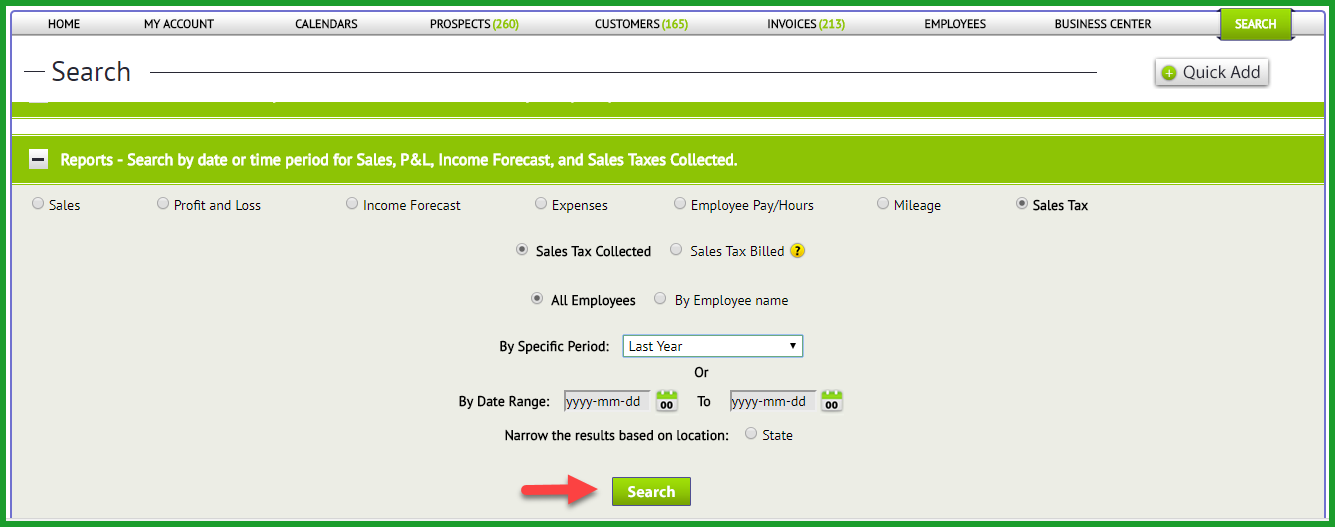
After hitting "Search", the sales tax collected from a specific period will be shown on the page.
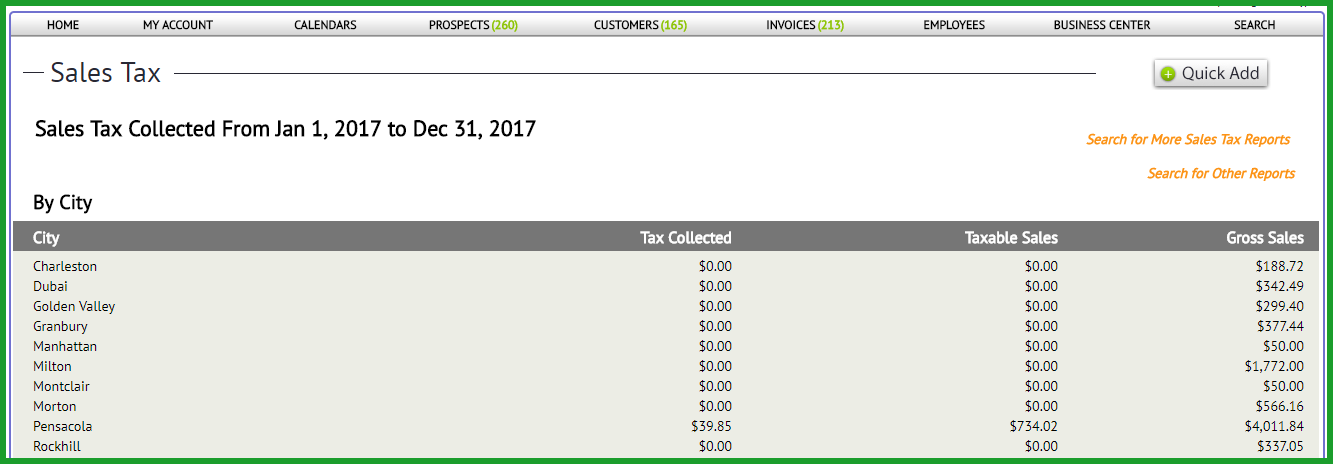
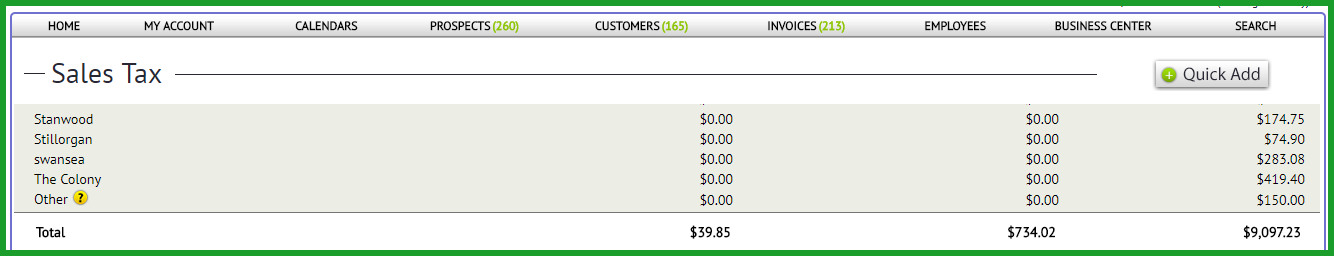
An option to print the page is located at the bottom.
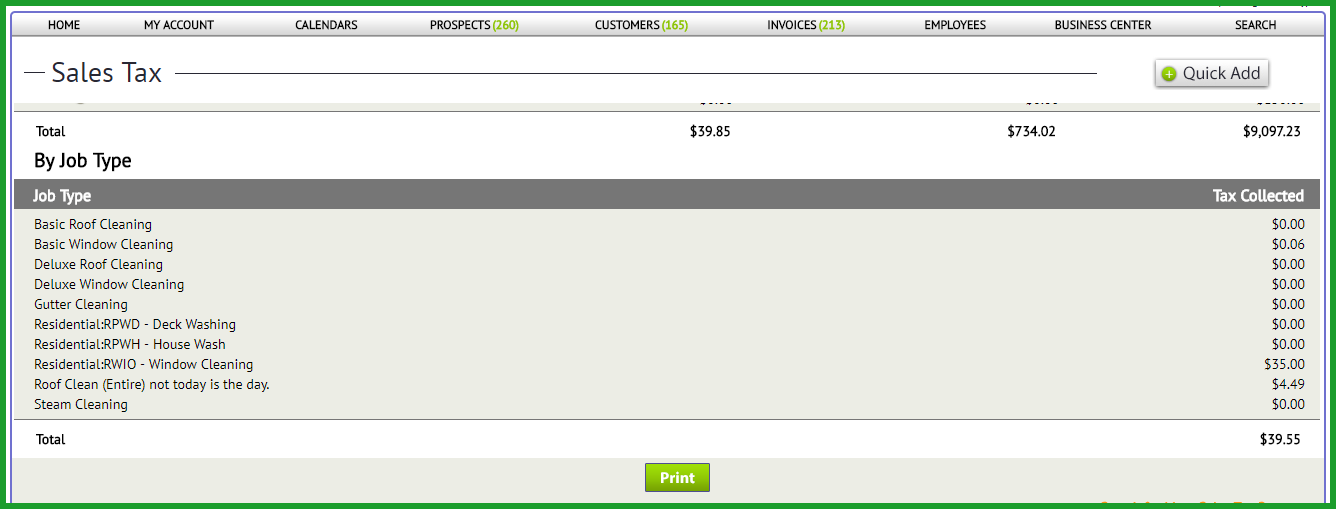
If you have any questions, please let me know.
Take care and have a nice day!
Best regards,

