Reports- Mileage
You can access the Reports from the homepage by hovering your mouse to "Search" and clicking the dropdown, click "Reports".
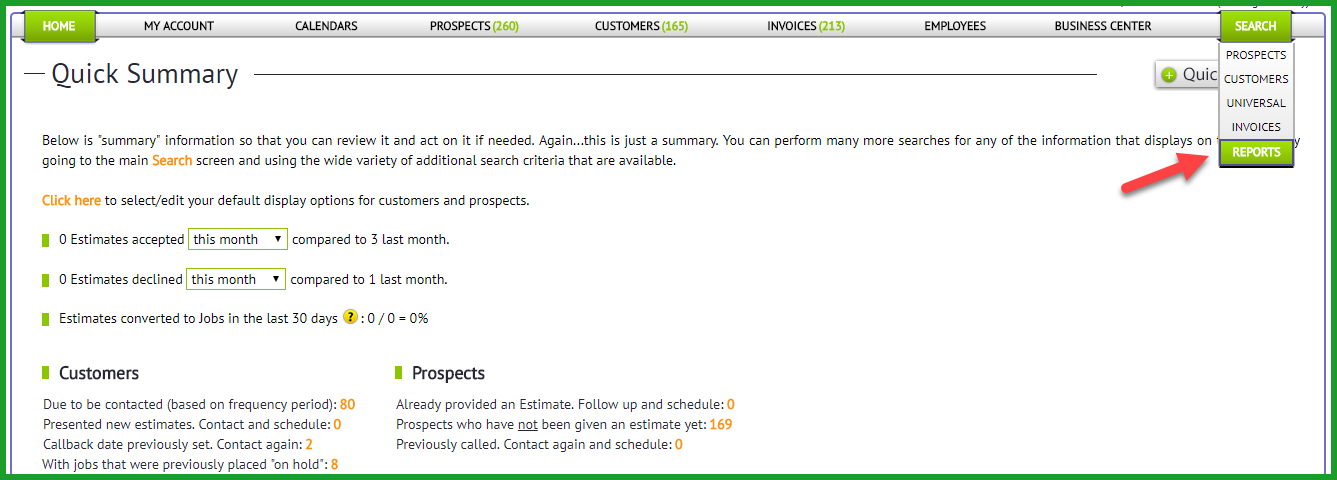
Click on "Mileage".
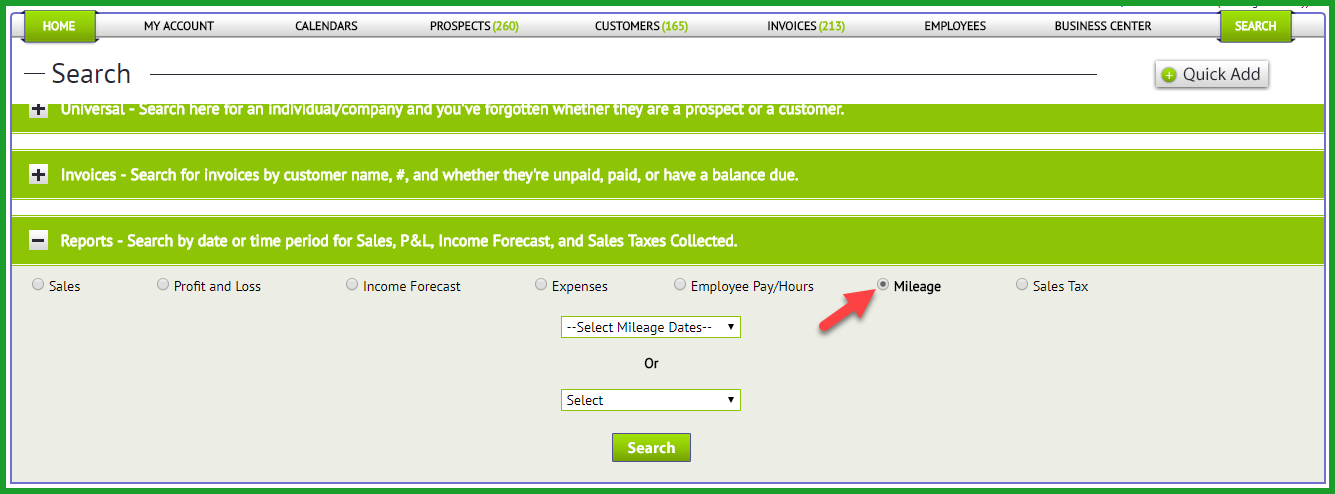
You can then choose from the dropdown the periods in which you want the report to be generated either by "Mileage Dates" or the option to select between "Last Year" and "Last Quarter".
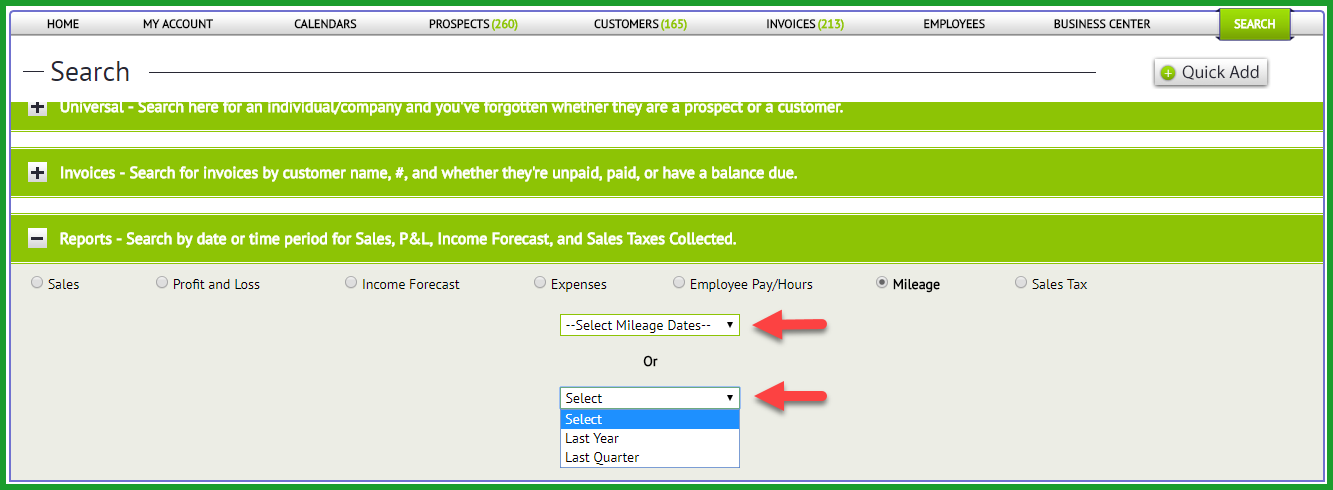
As shown below, I selected "Last Year" and hit "Search".
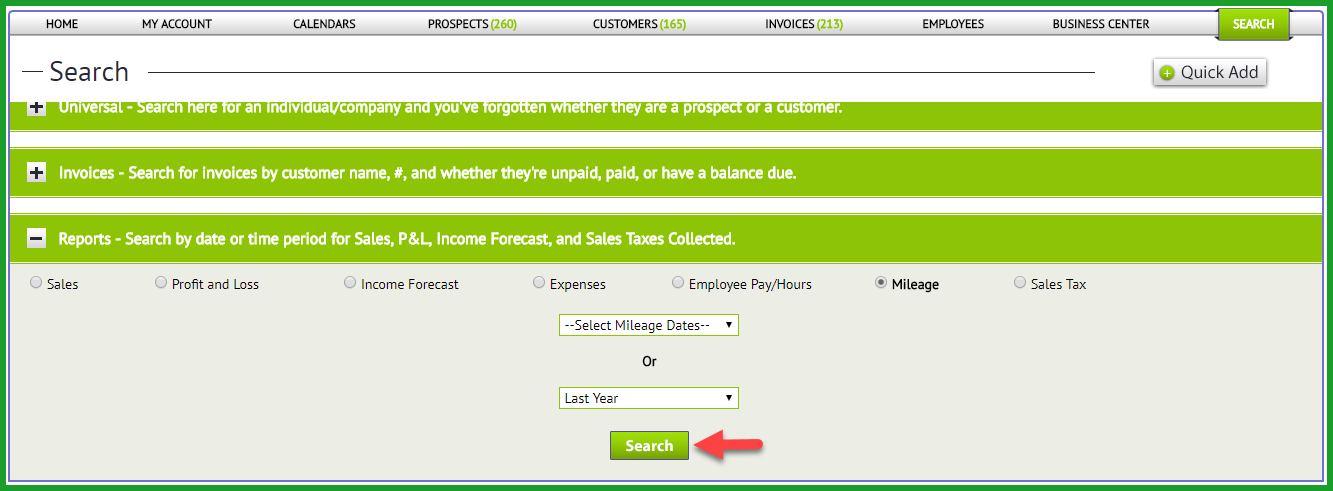
Since we have no data available on this, it wont show any results but if you have this information in your company, it will show up here.
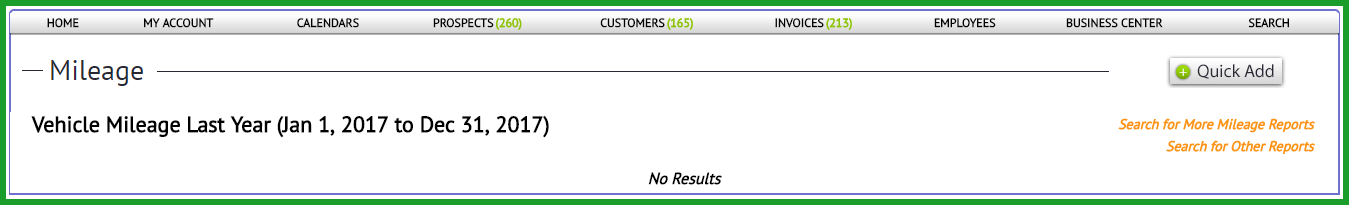
If you have any questions, please let me know.
Take care and have a nice day!
Best regards,

