Copy Feature for Estimates
There is now an option for you to copy the estimates you created previously.
Let's say you email an estimate to a prospect with 8 items on it. The prospect accepts 5 of them, so this way the user can copy the estimate and eliminate the 3 line items that they don't want and resend with only the 5 line items on it.
You can create estimates by going to the Prospect's profile and scrolling down to "Estimates".
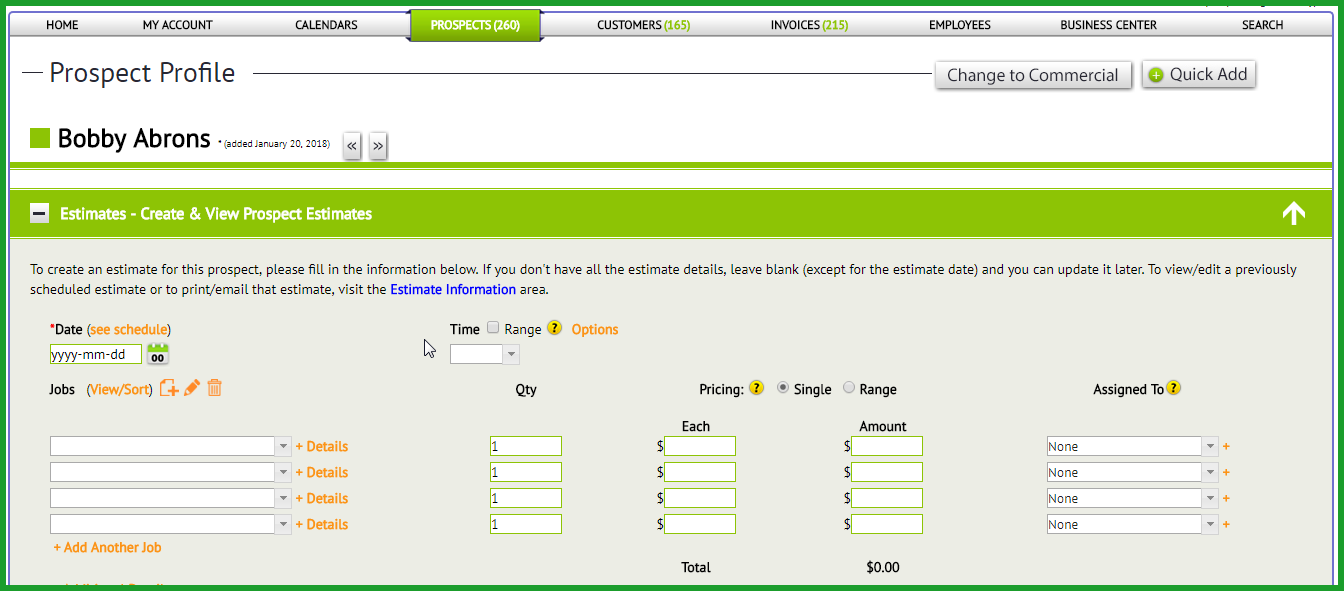
After creating an estimate, it will show below the estimate screen. From there, it will allow you to edit by clicking on the pencil icon as shown in the screen shot.
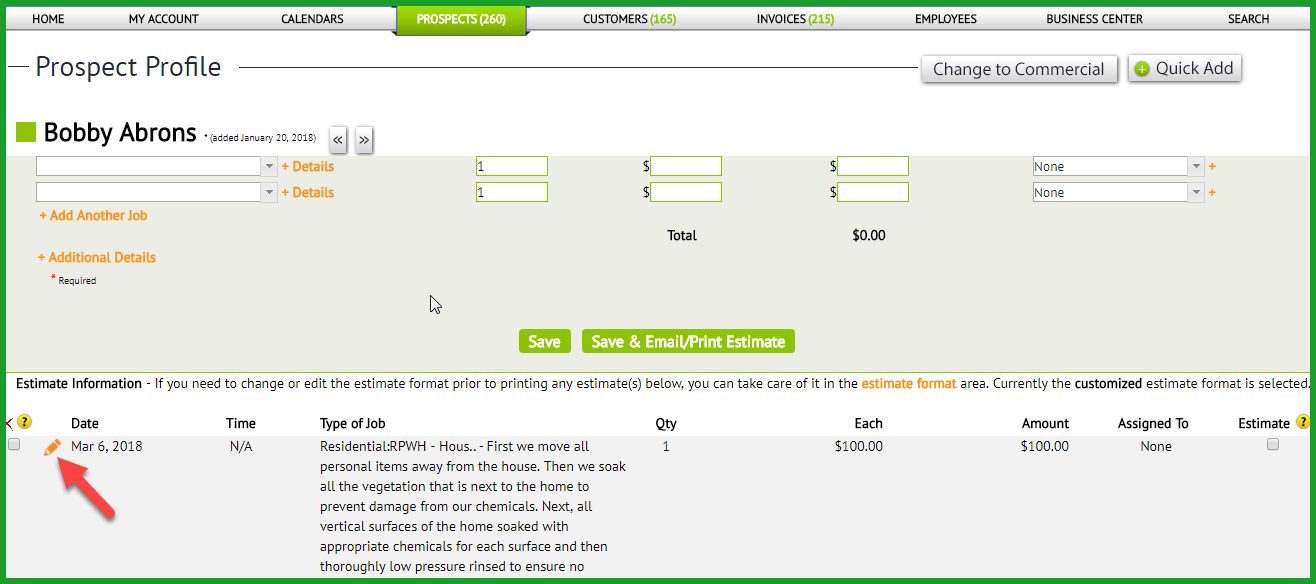
After clicking the pencil icon, a new window will open up where you can edit and copy as shown below.
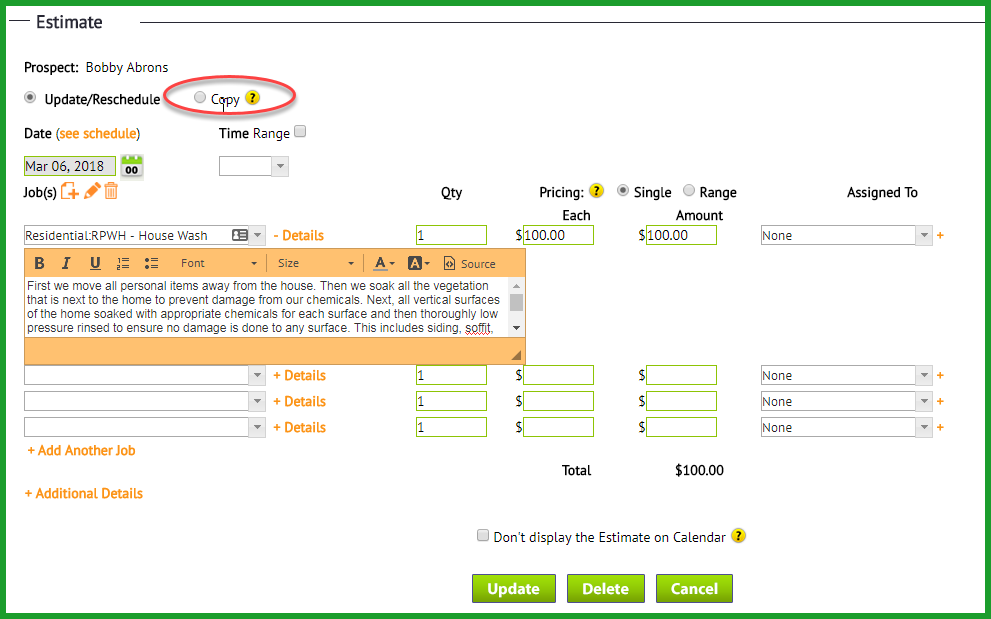
This feature allows you to copy the information you want to send to another prospect without retyping them. Once you're done with the estimate, you can click on "Update" to apply the changes.
If you have any questions, please let me know. Take care and have a nice day!
Best regards,

